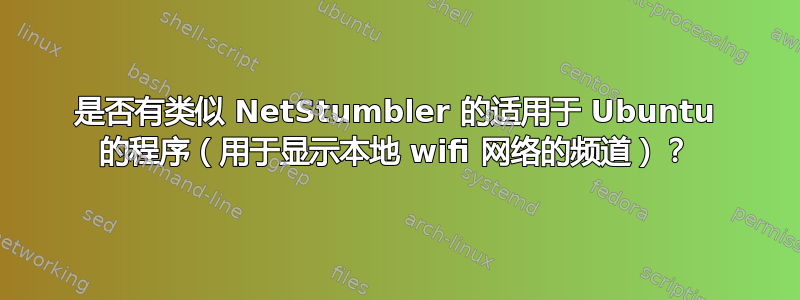
NetStumbler 是一个显示本地 wifi 网络及其所用频道的程序。如果需要为 wifi 连接选择一个相对空闲的频道,这个程序很有用。但这是 Windows 中的程序。
那么 Ubuntu 的替代品呢?
回答后更新关于使用 Kismet+Kismon:这与 NetStumbler 完全不同:我必须手动编辑配置文件。
从提供的链接中我了解到我必须安装 Kismet,然后运行sudo lshw -C network以获取所需的数据,我必须将这些数据输入到可访问的配置文件中sudo gedit /etc/kismet/kismet.conf。
运行sudo lshw -C network,我得到:
*-network
description: Ethernet interface
product: NetXtreme BCM5751M Gigabit Ethernet PCI Express
vendor: Broadcom Corporation
physical id: 0
bus info: pci@0000:10:00.0
logical name: eth0
version: 11
serial: 00:14:c2:dd:01:c9
capacity: 1Gbit/s
width: 64 bits
clock: 33MHz
capabilities: pm vpd msi pciexpress bus_master cap_list ethernet physical tp 10bt 10bt-fd 100bt 100bt-fd 1000bt 1000bt-fd autonegotiation
configuration: autonegotiation=on broadcast=yes driver=tg3 driverversion=3.128 firmware=5751m-v3.29a latency=0 link=no multicast=yes port=twisted pair
resources: irq:16 memory:c8000000-c800ffff
*-network
description: Wireless interface
product: PRO/Wireless 2200BG [Calexico2] Network Connection
vendor: Intel Corporation
physical id: 4
bus info: pci@0000:02:04.0
logical name: eth1
version: 05
serial: 00:15:00:3b:d1:20
width: 32 bits
clock: 33MHz
capabilities: pm bus_master cap_list ethernet physical wireless
configuration: broadcast=yes driver=ipw2200 driverversion=1.2.2kmprq firmware=ABG:9.0.5.27 (Dec 12 2007) ip=192.168.0.10 latency=64 link=yes maxlatency=24 mingnt=3 multicast=yes wireless=IEEE 802.11bg
resources: irq:21 memory:c8400000-c8400fff
太混乱了。9 页的论坛?我可以得到简单的说明吗?
另外,我担心类似的事情:
~$ kismet
Launching kismet_server: //usr/bin/kismet_server
Suid priv-dropping disabled. This may not be secure.
Done
这是什么意思?不安全?
还,这里 它说:“退出 kismet 时,你的无线网卡会卡在监控模式。要恢复到托管模式(客户端模式),命令类似于以下内容:
sudo ifconfig wlan0 down
sudo iwconfig wlan0 mode Managed
sudo ifconfig wlan0 up
这是什么意思?每次使用 Kismet 后,我是否必须运行这些(实际上不是这些行,而是其他类似但不同的信息 ---)?
在配置文件中我只编辑了两行:
十三suiduser=cipricus
和
二十七source=ipw2200,eth1,intel
但事实是这样的:
~$ kismet
Launching kismet_server: //usr/bin/kismet_server
Suid priv-dropping disabled. This may not be secure.
Done.
和:
~$ kismon
(kismon:7877): Gtk-WARNING **: Unable to locate theme engine in module_path: "pixmap",
(kismon:7877): Gtk-WARNING **: Unable to locate theme engine in module_path: "pixmap",
(kismon:7877): Gtk-WARNING **: Unable to locate theme engine in module_path: "pixmap",
(kismon:7877): Gtk-WARNING **: Unable to locate theme engine in module_path: "pixmap",
(kismon:7877): Gtk-WARNING **: Unable to locate theme engine in module_path: "pixmap",
Client: start 127.0.0.1:2501
Client: Open connection to 127.0.0.1:2501 failed: [Errno 111] Connection refused
kismet_server must be running to get live data
Client: stop


