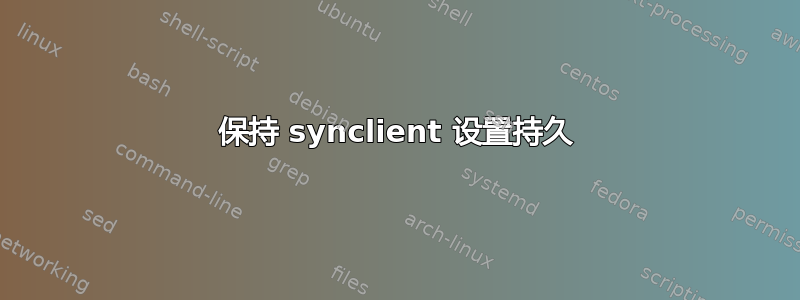
我已经创建了/usr/share/X11/xorg.conf.d/51-synaptics-userdefined.conf文件(的副本50-synaptics.conf,仅更改并发布了所需的内容),其内容如下:
Section "InputClass"
Identifier "touchpad catchall"
Driver "synaptics"
MatchIsTouchpad "on"
Option "HorizEdgeScroll" "true"
Option "HorizScrollDelta" "106"
Option "RTCornerButton" "0"
Option "SHMConfig" "on"
MatchDevicePath "/dev/input/event*"
EndSection
但是,设置没有应用,每次启动 Ubuntu 时我都必须手动应用设置。我做错了什么?
答案1
Ubuntu 16.04(Xenial)解决方案:
嗯 :-/ 恐怕这个对我的 ubuntu 16.04 Dell XPS13 不起作用。相反,我发现,Touchegg
https://samtinkers.wordpress.com/2016/06/13/3-finger-gestures-in-ubuntu-16-04/
sudo apt install touchegg
在 Ubuntu 16.04 中启用三指及以上触摸(当然要确保你的触摸板驱动程序支持多点触摸,否则请升级你的内核)
转到您的主目录并创建.xprofile包含以下内容:
然后
synclient ClickFinger3=0
synclient TapButton3=0
touchegg &
现在,重新启动笔记本电脑后,您将能够使用手势。
答案2
文件中的评论如下:
# DO NOT EDIT THIS FILE, your distribution will likely overwrite
# it when updating. Copy (and rename) this file into
# /etc/X11/xorg.conf.d first.
答案3
与此同时,我发现了一个名为 synaptiks 的实用程序。(我现在正在使用 KDE)
它解决了我遇到的问题。


