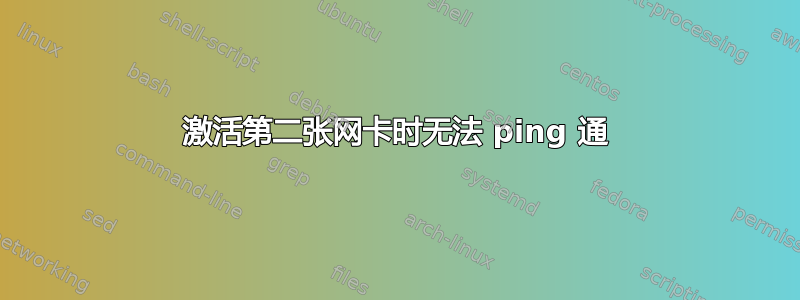
我是 Linux 新手,正在尝试启动 Clonezilla 服务器。我真的不太明白应该如何配置我的网络。eth1 是用于互联网访问的卡,位于代理 (192.168.41.5:80) 后面,eth2 是用于部署的卡,连接到路由器。
当 eth2 运行时,我似乎无法连接到互联网,因为它会自动尝试使用 eth2 进行所有操作(Firefox、ping、apt-get)。这是为什么?
运行 Ubuntu 13.4
eth1 Link encap:Ethernet HWaddr 00:04:76:14:52:9a
inet addr:192.168.12.2 Bcast:192.168.12.255 Mask:255.255.255.0
inet6 addr: fe80::204:76ff:fe14:529a/64 Scope:Link
UP BROADCAST RUNNING MULTICAST MTU:1500 Metric:1
RX packets:1821 errors:0 dropped:137 overruns:1 frame:0
TX packets:319 errors:0 dropped:0 overruns:0 carrier:0
collisions:0 txqueuelen:1000
RX bytes:214123 (214.1 KB) TX bytes:54667 (54.6 KB)
Interrupt:16 Base address:0xa000
eth2 Link encap:Ethernet HWaddr 00:25:64:e7:2b:e3
inet addr:192.168.200.1 Bcast:192.168.200.255 Mask:255.255.255.0
inet6 addr: fe80::225:64ff:fee7:2be3/64 Scope:Link
UP BROADCAST RUNNING MULTICAST MTU:1500 Metric:1
RX packets:0 errors:0 dropped:0 overruns:0 frame:0
TX packets:6 errors:0 dropped:0 overruns:0 carrier:0
collisions:0 txqueuelen:1000
RX bytes:0 (0.0 B) TX bytes:1004 (1.0 KB)
Interrupt:16
lo Link encap:Local Loopback
inet addr:127.0.0.1 Mask:255.0.0.0
inet6 addr: ::1/128 Scope:Host
UP LOOPBACK RUNNING MTU:65536 Metric:1
RX packets:1115 errors:0 dropped:0 overruns:0 frame:0
TX packets:1115 errors:0 dropped:0 overruns:0 carrier:0
collisions:0 txqueuelen:0
RX bytes:85036 (85.0 KB) TX bytes:85036 (85.0 KB)
我的 etc/network/interfaces:
auto lo
iface lo inet loopback
auto eth1
iface eth1 inet static
address 192.168.12.2
netmask 255.255.255.0
gateway 192.168.12.213
auto eth2
iface eth2 inet static
address 192.168.200.1
netmask 255.255.255.0
附言:我通过 ssh(真是一个伟大的发明)连接到 192.168.12.2,并且它可以工作(即使我无法 ping 通我的代理)Ps2:如果这是一个愚蠢的问题,请原谅,“Linux”在不久之前对我来说只是一个花哨的词。
祝你有美好的一天 :)
答案1
您应该能够使用该命令ifmetric设置每个接口的度量。度量越低,越“优先”。
默认情况下它不包含在内,但您可以使用 添加它sudo apt-get install ifmetric。
然后用来ifmetric interface value设置度量。
因此,要使 eth1 成为“首选”,请将其度量设置为 0,或将 eth2 的度量设置为 2 或更高。
值得称赞的是,我找到了答案这里:
------------------------------------------------------------------------------------------------
另外,来自 Debian 文档页面:
5.6.2. ifmetric 包
该ifmetric软件包使我们能够事后操纵路由指标,甚至对于 DHCP 也是如此。
以下将eth0接口设置为优先于wlan0接口。
- 安装该
ifmetric包。 metric 0在“ ”行下方添加带有“ ”的选项行iface eth0 inet dhcp。metric 1在“ ”行下方添加带有“ ”的选项行iface wlan0 inet dhcp。
度量值为 0 表示优先级最高的路由,也是默认值。度量值越大,优先级越低。度量值最小的活动接口的 IP 地址将成为源 IP 地址。参见ifmetric(8)。
答案2
我自己通过这个链接找到了答案http://ubuntuforums.org/showthread.php?t=2166647但我仍然需要一些解释:
我怎么能在命令行中做到这一点?我使用 SSH 来管理我的服务器,我必须一路走到它那里(大约 3 米。我很懒)才能使用 GUI
编辑:哦,等等,它不再起作用了。我完了。


