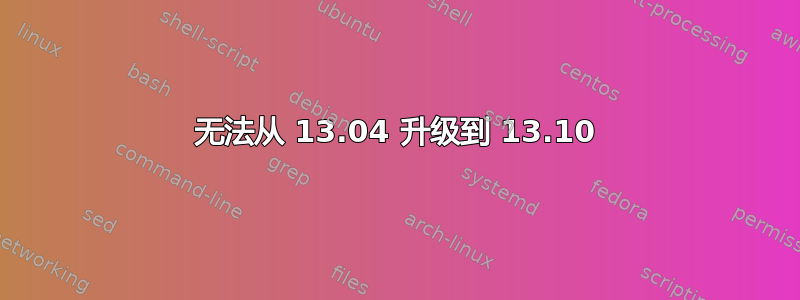
以下是我收到的错误
Error during update
A problem occurred during the update. This is usually some sort of
network problem, please check your network connection and retry.
W:Failed to fetch
http://bg.archive.ubuntu.com/ubuntu/dists/natty-backports/main/source/Sources
404 Not Found
, W:Failed to fetch
http://bg.archive.ubuntu.com/ubuntu/dists/natty-backports/restricted/source/Sources
404 Not Found
, W:Failed to fetch
http://bg.archive.ubuntu.com/ubuntu/dists/natty-backports/universe/source/Sources
404 Not Found
, W:Failed to fetch
http://bg.archive.ubuntu.com/ubuntu/dists/natty-backports/multiverse/source/Sources
404 Not Found
, E:Some index files failed to download. They have been ignored, or
old ones used instead.
Restoring original system state
我正在使用命令行do-release-upgrade
我已将我的 DNS 更改为 Google 公共 DNS,并验证了使用nslookup和host -v
bg.archive.ubuntu.com我在任何源列表文件中都找不到。
在另一个选项卡中,我ping google运行只是为了验证网络没有中断。网络没有问题。
答案1
这与旧发行版存档有关。我发现之前有一个问题谈到了这个问题
以及 ubuntu 页面这里
希望这可以帮助。
编辑:我必须采取的步骤与建议的略有不同。我将bg.archive.ubuntu.com发现的内容更改/etc/apt/source.list.d/precise.list为old-releases.ubuntu.com,一切进展顺利。
答案2
我会尝试从 DVD 或 USB 闪存驱动器安装升级。它可能有效,而且我认为 USB 或 DVD 上有一个选项可以升级您当前的 Ubuntu 安装,这样您就不会丢失任何文件。当然,我建议先备份!如果这不起作用,我会尝试完全重新安装 Ubuntu,这将重新格式化您旧的 Ubuntu 安装并从头开始重新安装。然后,如果您的备份中有重要文件,只需从您创建的备份中恢复所有文件即可。祝你好运!


