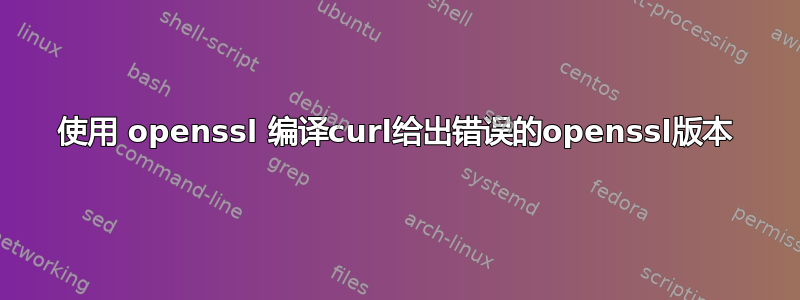
我对此找到了各种答案,但我找不到任何对我有用的东西。我正在尝试在我的 CentOS 服务器上使用 nghttp2 编译curl。
我已经编译一切正常,但我的问题是curl -V显示错误的 openssl 版本:
curl 7.51.0-DEV (x86_64-unknown-linux-gnu) libcurl/7.51.0-DEV
OpenSSL/1.0.1e zlib/1.2.3 nghttp2/1.16.0-DEV
Protocols: dict file ftp ftps gopher http https imap imaps pop3 pop3s
rtsp smb smbs smtp smtps telnet tftp
Features: IPv6 Largefile NTLM NTLM_WB SSL libz HTTP2 UnixSockets
当我这样做时openssl version,它会报告:
OpenSSL 1.0.2h 3 May 2016
谁能帮我解决这个问题(我已经超出了我的舒适区!)?据我了解,http2 无法正常工作,因为 openssl 需要是 1.0.2。
谢谢
编辑
我尝试将我的配置更改为:
./configure --with-nghttp2=/usr/local --with-ssl=/var/tmp/openssl-1.0.2h
CPPFLAGS="-I/var/tmp/openssl-1.0.2h/include/openssl"
LDFLAGS="-L/var/tmp/openssl-1.0.2h"
但现在配置尚未完成:
error: one or more libs available at link-time are not available run-time.
Libs used at link-time: -lnghttp2 -lssl -lcrypto -lz -lrt
问题肯定是与 openssl 链接有关,因为我可以使用--without-ssl.我想,我的路径一定是错误的 - 但我不确定它们应该指向什么?
答案1
我认为这里的技巧是您需要获取所有三个组件(OpenSSL、ngHTTP 和 cURL)才能使用新构建的 OpenSSL。最简单的方法是使用 RPATH,如下所示-Wl,-rpath,/usr/local/lib。
构建 OpenSSL
OpenSSL 不支持CFLAGS,因此您需要添加-Wl,-rpath,/usr/local/lib到配置行中。它解释了像这样的标志ec_nistp_64_gcc_128。
另请参阅编译安装在 OpenSSL 维基上。
$ wget https://www.openssl.org/source/openssl-1.1.0b.tar.gz
$ tar xzf openssl-1.1.0b.tar.gz
$ cd openssl-1.1.0b
$ ./Configure linux-x86_64 shared no-ssl2 no-ssl3 no-comp enable-ec_nistp_64_gcc_128 -Wl,-rpath,/usr/local/lib
Configuring OpenSSL version 1.1.0b (0x0x1010002fL)
***** Deprecated options: no-ssl2
...
SIXTY_FOUR_BIT_LONG mode
Configured for linux-x86_64.
$ make -j 4
...
$ sudo make install
...
$ /usr/local/bin/openssl version
OpenSSL 1.1.0b 26 Sep 2016
$ ldd /usr/local/bin/openssl
linux-vdso.so.1 => (0x00007ffcd27e0000)
libssl.so.1.1 => /usr/local/lib/libssl.so.1.1 (0x00007fe8f8740000)
libcrypto.so.1.1 => /usr/local/lib/libcrypto.so.1.1 (0x00007fe8f8294000)
...
CFLAGS 和 CXXFLAGS
现在新的 OpenSSL 已经可用,您需要其余组件才能使用它。小问题 ngHTTP 同时使用gcc和g++,因此您需要同时调整CFLAGS和CXXFLAGS。
就我个人而言,我不会乱用CPPFLAGS,它是 C 预处理器的标志。编译器驱动程序的工作是在需要时将它们传递给预处理器。
$ export CFLAGS="-I/usr/local/include/ -L/usr/local/lib -Wl,-rpath,/usr/local/lib -lssl -lcrypto"
$ export CXXFLAGS="-I/usr/local/include/ -L/usr/local/lib -Wl,-rpath,/usr/local/lib -lssl -lcrypto"
构建 nghttp2
这里的特殊项目是设置CFLAGS和CXXFLAGS。
$ wget https://github.com/nghttp2/nghttp2/releases/download/v1.16.0/nghttp2-1.16.0.tar.gz
$ tar xzf nghttp2-1.16.0.tar.gz
$ cd nghttp2-1.16.0
$ CFLAGS="$CFLAGS" CXXFLAGS="$CXXFLAGS" ./configure
...
Compiler:
C compiler: gcc
CFLAGS: -I/usr/local/include/ -L/usr/local/lib -Wl,-rpath,/usr/local/lib -lssl -lcrypto
LDFLAGS:
C++ compiler: g++
CXXFLAGS: -I/usr/local/include/ -L/usr/local/lib -Wl,-rpath,/usr/local/lib -lssl -lcrypto
...
Libs:
OpenSSL: yes (CFLAGS='-I/usr/local/include' LIBS='-L/usr/local/lib -lssl -lcrypto')
...
$ make -j 4
...
$ sudo make install
...
Libraries have been installed in:
/usr/local/lib
...
构建 cURL
这里没什么特别的。 cURL 也会使用CFLAGS, 。
$ wget https://curl.haxx.se/download/curl-7.51.0.tar.gz
$ tar xzf curl-7.51.0.tar.gz
$ cd curl-7.51.0
$ ./configure --help | egrep '(ssl|tls|nghttp2)'
--enable-tls-srp Enable TLS-SRP authentication
--disable-tls-srp Disable TLS-SRP authentication
--with-winssl enable Windows native SSL/TLS
--without-winssl disable Windows native SSL/TLS
--with-darwinssl enable Apple OS native SSL/TLS
--without-darwinssl disable Apple OS native SSL/TLS
--with-ssl=PATH Where to look for OpenSSL, PATH points to the SSL
installation (default: /usr/local/ssl); when
--without-ssl disable OpenSSL
--with-gnutls=PATH where to look for GnuTLS, PATH points to the
--without-gnutls disable GnuTLS detection
--with-polarssl=PATH where to look for PolarSSL, PATH points to the
--without-polarssl disable PolarSSL detection
--with-mbedtls=PATH where to look for mbedTLS, PATH points to the
--without-mbedtls disable mbedTLS detection
--with-cyassl=PATH where to look for CyaSSL, PATH points to the
--without-cyassl disable CyaSSL detection
--with-axtls=PATH Where to look for axTLS, PATH points to the axTLS
--without-axtls disable axTLS
--with-nghttp2=PATH Enable nghttp2 usage
--without-nghttp2 Disable nghttp2 usage
$ ./configure --with-ssl=/usr/local --with-nghttp2=/usr/local
checking whether to enable maintainer-specific portions of Makefiles... no
checking whether make supports nested variables... yes
...
checking for egrep... /bin/grep -E
checking for ar... /usr/bin/ar
configure: using CFLAGS: -I/usr/local/include/ -L/usr/local/lib -Wl,-rpath,/usr/local/lib -lssl -lcrypto
...
configure: Configured to build curl/libcurl:
curl version: 7.51.0
Host setup: x86_64-pc-linux-gnu
Install prefix: /usr/local
Compiler: gcc
SSL support: enabled (OpenSSL)
SSH support: no (--with-libssh2)
zlib support: no (--with-zlib)
GSS-API support: no (--with-gssapi)
TLS-SRP support: enabled
resolver: default (--enable-ares / --enable-threaded-resolver)
IPv6 support: enabled
Unix sockets support: enabled
IDN support: no (--with-{libidn2,winidn})
Build libcurl: Shared=yes, Static=yes
Built-in manual: enabled
--libcurl option: enabled (--disable-libcurl-option)
Verbose errors: enabled (--disable-verbose)
SSPI support: no (--enable-sspi)
ca cert bundle: /etc/ssl/certs/ca-certificates.crt
ca cert path: no
ca fallback: no
LDAP support: no (--enable-ldap / --with-ldap-lib / --with-lber-lib)
LDAPS support: no (--enable-ldaps)
RTSP support: enabled
RTMP support: no (--with-librtmp)
metalink support: no (--with-libmetalink)
PSL support: no (libpsl not found)
HTTP2 support: enabled (nghttp2)
Protocols: DICT FILE FTP FTPS GOPHER HTTP HTTPS IMAP IMAPS POP3 POP3S RTSP SMB SMBS SMTP SMTPS TELNET TFTP
$ make -j 4
...
$ sudo make install
...
验证库
完成所有的工作后,验证一下事情。 RPATH 尤其重要,因此您不必在LD_LIBRARY_PATH.-Wl,-rpath,/usr/local/lib确保具有正确共享对象的路径被拨入可执行文件。
$ which curl
/usr/local/bin/curl
$ ldd /usr/local/bin/curl
linux-vdso.so.1 => (0x00007ffcd0ffd000)
libcurl.so.4 => /usr/local/lib/libcurl.so.4 (0x00007f86ad8a4000)
libc.so.6 => /lib/x86_64-linux-gnu/libc.so.6 (0x00007f86ad4c4000)
libnghttp2.so.14 => /usr/local/lib/libnghttp2.so.14 (0x00007f86ad293000)
libssl.so.1.1 => /usr/local/lib/libssl.so.1.1 (0x00007f86ad025000)
libcrypto.so.1.1 => /usr/local/lib/libcrypto.so.1.1 (0x00007f86acb79000)
/lib64/ld-linux-x86-64.so.2 (0x0000560d3d474000)
libpthread.so.0 => /lib/x86_64-linux-gnu/libpthread.so.0 (0x00007f86ac95b000)
libdl.so.2 => /lib/x86_64-linux-gnu/libdl.so.2 (0x00007f86ac757000)
最后:
$ /usr/local/bin/curl -V
curl 7.51.0 (x86_64-pc-linux-gnu) libcurl/7.51.0 OpenSSL/1.1.0b nghttp2/1.16.0
Protocols: dict file ftp ftps gopher http https imap imaps pop3 pop3s rtsp smb smbs smtp smtps telnet tftp
Features: IPv6 Largefile NTLM NTLM_WB SSL TLS-SRP HTTP2 UnixSockets
您可以使用以下方法进行清理:
$ cd ..
$ rm -rf curl-7.51.0* nghttp2-1.16.0* openssl-1.1.0b*
...


