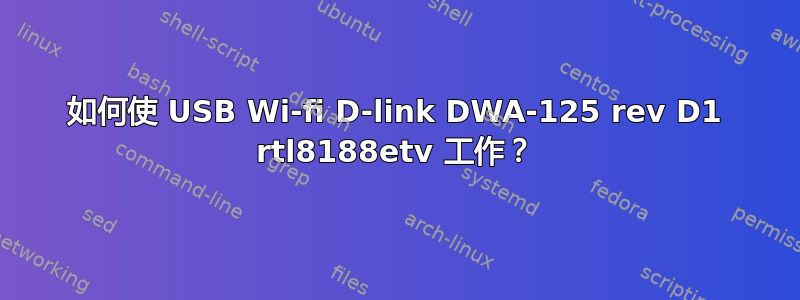
伙计们。DWA-125 rev.D1,RTL8188ETV。Ubuntu 12.04 LTS。lsusb、iwconfig、ifconfig、ip addr、lshw -C 网络:
root@gugenot-MS-7597:~# lsusb
Bus 001 Device 001: ID 1d6b:0002 Linux Foundation 2.0 root hub
Bus 002 Device 001: ID 1d6b:0001 Linux Foundation 1.1 root hub
Bus 001 Device 003: ID 058f:6362 Alcor Micro Corp. Flash Card Reader/Writer
Bus 001 Device 004: ID 2001:330f D-Link Corp.
Bus 002 Device 002: ID 09da:000a A4 Tech Co., Ltd Optical Mouse Opto 510D
root@gugenot-MS-7597:~# iwconfig
lo no wireless extensions.
eth0 no wireless extensions.
root@gugenot-MS-7597:~# ifconfig
eth0 Link encap:Ethernet HWaddr 6c:62:6d:a7:a3:99
inet addr:192.168.137.109 Bcast:192.168.137.255 Mask:255.255.255.0
inet6 addr: fe80::6e62:6dff:fea7:a399/64 Scope:Link
UP BROADCAST RUNNING MULTICAST MTU:1500 Metric:1
RX packets:3791 errors:0 dropped:0 overruns:0 frame:0
TX packets:2394 errors:0 dropped:0 overruns:0 carrier:0
collisions:0 txqueuelen:1000
RX bytes:3715856 (3.7 MB) TX bytes:354575 (354.5 KB)
Interrupt:43 Base address:0x6000
lo Link encap:Local Loopback
inet addr:127.0.0.1 Mask:255.0.0.0
inet6 addr: ::1/128 Scope:Host
UP LOOPBACK RUNNING MTU:16436 Metric:1
RX packets:170 errors:0 dropped:0 overruns:0 frame:0
TX packets:170 errors:0 dropped:0 overruns:0 carrier:0
collisions:0 txqueuelen:0
RX bytes:20868 (20.8 KB) TX bytes:20868 (20.8 KB)
root@gugenot-MS-7597:~# ip addr
1: lo: <LOOPBACK,UP,LOWER_UP> mtu 16436 qdisc noqueue state UNKNOWN
link/loopback 00:00:00:00:00:00 brd 00:00:00:00:00:00
inet 127.0.0.1/8 scope host lo
inet6 ::1/128 scope host
valid_lft forever preferred_lft forever
2: eth0: <BROADCAST,MULTICAST,UP,LOWER_UP> mtu 1500 qdisc pfifo_fast state UP qlen 1000
link/ether 6c:62:6d:a7:a3:99 brd ff:ff:ff:ff:ff:ff
inet 192.168.137.109/24 brd 192.168.137.255 scope global eth0
inet6 fe80::6e62:6dff:fea7:a399/64 scope link
valid_lft forever preferred_lft forever
root@gugenot-MS-7597:~# lshw -C network
*-network
description: Ethernet interface
product: RTL8111/8168B PCI Express Gigabit Ethernet controller
vendor: Realtek Semiconductor Co., Ltd.
physical id: 0
bus info: pci@0000:04:00.0
logical name: eth0
version: 06
serial: 6c:62:6d:a7:a3:99
size: 1Gbit/s
capacity: 1Gbit/s
width: 64 bits
clock: 33MHz
capabilities: pm msi pciexpress msix vpd bus_master cap_list ethernet physical tp mii 10bt 10bt-fd 100bt 100bt-fd 1000bt 1000bt-fd autonegotiation
configuration: autonegotiation=on broadcast=yes driver=r8169 driverversion=2.3LK-NAPI duplex=full firmware=rtl_nic/rtl8168e-2.fw ip=192.168.137.109 latency=0 link=yes multicast=yes port=MII speed=1Gbit/s
resources: irq:43 ioport:e800(size=256) memory:dcfff000-dcffffff memory:dcff8000-dcffbfff
RTL8188C_8192C_USB_linux_v4.0.2_9000.20130911 安装没有错误。
modprobe -r rtl8192cu
modprobe rtl8192cu swenc=1
echo "2001 330f" > /sys/bus/usb/drivers/rtl8192cu/new_id
iwconfig
消息 |尾部-20:
<pre><code>root@gugenot-MS-7597:~# dmesg | tail -20
[ 116.464842] type=1400 audit(1383584988.604:28): apparmor="DENIED" operation="open" parent=1 profile="/usr/lib/telepathy/mission-control-5" name="/usr/share/gvfs/remote-volume-monitors/" pid=1894 comm="mission-control" requested_mask="r" denied_mask="r" fsuid=1000 ouid=0
[ 406.018811] type=1400 audit(1383585279.029:29): apparmor="DENIED" operation="capable" parent=1 profile="/usr/sbin/cupsd" pid=900 comm="cupsd" pid=900 comm="cupsd" capability=36 capname="block_suspend"
[ 944.530863] type=1400 audit(1383585819.155:30): apparmor="DENIED" operation="capable" parent=1 profile="/usr/sbin/cupsd" pid=900 comm="cupsd" pid=900 comm="cupsd" capability=36 capname="block_suspend"
[ 1487.813757] cfg80211: Calling CRDA to update world regulatory domain
[ 1487.845269] usbcore: registered new interface driver rtl8192cu
[ 1507.324866] rtl8192cu: Chip version 0x10
[ 1507.453467] rtl8192cu: MAC address: 00:00:**:**:**:**
[ 1507.453480] rtl8192cu: Board Type 7
[ 1507.453780] rtlwifi: rx_max_size 15360, rx_urb_num 8, in_ep 1</code></pre>
那么,这是否意味着驱动程序安装成功?但 iwconfig 再次没有给出 wlan0 的信息。请帮帮我,不要再回到 Windows 了……
答案1
您已正确安装 rtl8192cu 驱动程序,但未创建无线接口,因为 rtl8192cu 不适合您设备。请获取临时有线以太网连接并执行以下操作:
sudo apt-get install git
git clone https://github.com/purchae/rtl8188eu.git
cd rtl8188eu
make
sudo make install
sudo modprobe -r rtl8192cu
sudo modprobe 8188eu
当更新管理器安装了更高版本的内核时,在需要重新启动后,重新编译:
cd rtl8188eu
make clean
make
sudo make install
sudo modprobe 8188eu
答案2
我有相同的 D-Link DWA-125 rev.D1,但是
lsusb
印刷
...
Bus 001 Device 005: ID 2001:3310 D-Link Corp.
...
(注意身份证号)
为了使其工作,我更改了文件rtl8188eu/os_dep/usb_intf.c
- {USB_DEVICE(0x2001, 0x330F)}, /* DLink DWA-125 REV D1 */
为了:
+ {USB_DEVICE(0x2001, 0x3310)}, /* DLink DWA-125 REV D1 */
保存
sudo make
sudo make install
sudo modprobe -r 8188eu
sudo modprobe 8188eu
现在驱动程序可以帮我工作了 :)
答案3
非常感谢你。驱动程序终于安装好了。唯一的问题是加密狗不能正常工作:经过 7-10 秒的下载-无任何内容或互联网上无任何内容后,托盘中的图标显示“无信号”,ping 值无限大。
gugenot@gugenot-MS-7597:~$ iwconfig
eth0 no wireless extensions.
lo no wireless extensions.
wlan0 IEEE 802.11bgn ESSID:"Home2" Nickname:"<WIFI@REALTEK>"
Mode:Managed Frequency:2.452 GHz Access Point: **:**:**:**:**:**
Bit Rate:72.2 Mb/s Sensitivity:0/0
Retry:off RTS thr:off Fragment thr:off
Power Management:off
Link Quality=100/100 Signal level=97/100 Noise level=0/100
Rx invalid nwid:0 Rx invalid crypt:0 Rx invalid frag:0
Tx excessive retries:0 Invalid misc:0 Missed beacon:0
我只是在个例中提到,如果我开始下载一些非常大的东西,只要下载过程持续,我的好网络就存在。我做错了什么?顺便说一句,在 Windows 上它运行完美。


