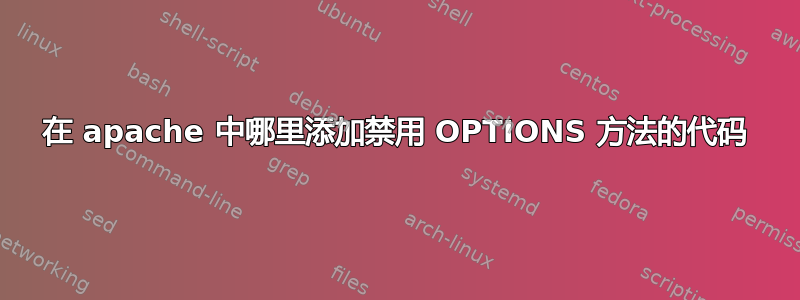
Web 应用程序安全评估建议我disable OPTIONS method on the webserver
我正在运行 Apache/2.2.22(ubuntu)
我目前找到的解决方案是添加这段特定的代码。
RewriteEngine on
RewriteCond %{THE_REQUEST} !^(POST|GET)\ /.*\ HTTP/1\.1$
RewriteRule .* - [F]
我很困惑在哪里添加这个特定的代码,我.conf的电脑上有 3 个/etc/apache2
- apache2.conf
- httpd配置文件
- 端口配置文件
我是否只需将代码片段添加到.conf文件内部的任意位置?
[编辑]
apache2.conf在我的OR上添加配置后,httpd.conf当我尝试重新启动时出现此错误
Invalid command 'RewriteCond', perhaps misspelled or defined by a module not included in the server configuration
Action 'configtest' failed.
The Apache error log may have more information.
...fail!
[编辑2]
<!DOCTYPE HTML PUBLIC "-//IETF//DTD HTML 2.0//EN">
<html><head>
<title>301 Moved Permanently</title>
</head><body>
<h1>Moved Permanently</h1>
<p>The document has moved <a href="http://192.168.5.1/web/">here</a>.</p>
<hr>
<address>Apache/2.2.22 (Ubuntu) Server at 192.168.5.1 Port 80</address>
</body></html>
答案1
如果您已vhosts为网站配置了,则可以在需要的地方添加vhosts。如果没有,您可以简单地添加到“httpd.conf如果不存在则添加到apache2.conf文件”。


