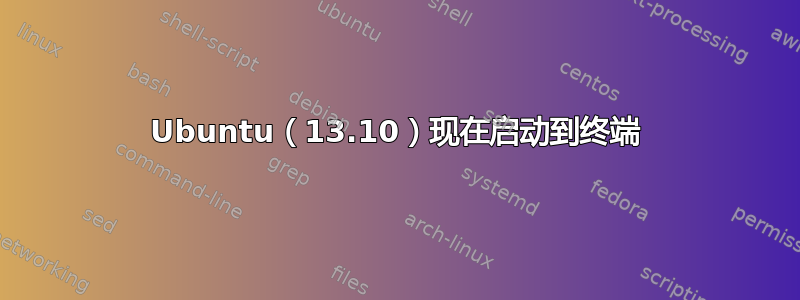
好吧,这将是一个漫长而奇怪的过程......
我的系统是戴尔 XPS 13 超极本(仅运行原始 13.10,而不是 Sputnik 系统)
昨天有一个更新需要重新启动,所以我当时关闭了机器,今天早上启动它,它把我带到了终端
此时我的系统还没有网络接口(wifi)
我试过:
- ctrl-alt-F7,这没有给我任何帮助
startx从 CLI运行,这给了我一个桌面,但没有菜单、鼠标等- 从 CLI运行
unity,这给了我一个关于无法找到显示的错误 startx然后运行unity,这给了我菜单,但仍然没有鼠标或 wifilspci显示设备已在系统中但“无人认领”uname -r显示3.13.0内核,13.10不是使用3.11吗?- 更改 grub 以允许我查看菜单,然后使用恢复菜单在启用网络的情况下启动 - 这开始让我有所收获
现在,如果我通过恢复模式启动,我会得到统一登录屏幕,但我无法登录(屏幕变黑并且笔记本电脑锁定)但现在如果我按 ctrl-alt-f1,我就可以访问 wifi。
通过更多的谷歌搜索,我发现有人建议:
sudo apt-get install --reinstall ubuntu-desktop
从那时起,事情开始变得奇怪了......
上述命令列出了一些未满足的依赖项,无法继续,但我读到 aptitude 更适合解决这些问题。所以我试了一下sudo aptitude reinstall ubuntu-desktop,显然我得到了很多来自 Trusty 的软件包。
aptitude 命令向我展示了多种解决依赖关系的方法,我接受了回滚信任包的方法,但这没有帮助。
所以现在我不知道发生了什么。你知道发生了什么吗?我该如何恢复我的系统?
编辑:
/etc/apt/sources.list
# deb cdrom:[Ubuntu 13.04 _Raring Ringtail_ - Release amd64 (20130424)]/ raring main restricted
# See http://help.ubuntu.com/community/UpgradeNotes for how to upgrade to
# newer versions of the distribution.
deb http://gb.archive.ubuntu.com/ubuntu/ saucy main restricted
deb-src http://gb.archive.ubuntu.com/ubuntu/ saucy main restricted
## Major bug fix updates produced after the final release of the
## distribution.
deb http://gb.archive.ubuntu.com/ubuntu/ saucy-updates main restricted
deb-src http://gb.archive.ubuntu.com/ubuntu/ saucy-updates main restricted
## N.B. software from this repository is ENTIRELY UNSUPPORTED by the Ubuntu
## team. Also, please note that software in universe WILL NOT receive any
## review or updates from the Ubuntu security team.
deb http://gb.archive.ubuntu.com/ubuntu/ saucy universe
deb-src http://gb.archive.ubuntu.com/ubuntu/ saucy universe
deb http://gb.archive.ubuntu.com/ubuntu/ saucy-updates universe
deb-src http://gb.archive.ubuntu.com/ubuntu/ saucy-updates universe
## N.B. software from this repository is ENTIRELY UNSUPPORTED by the Ubuntu
## team, and may not be under a free licence. Please satisfy yourself as to
## your rights to use the software. Also, please note that software in
## multiverse WILL NOT receive any review or updates from the Ubuntu
## security team.
deb http://gb.archive.ubuntu.com/ubuntu/ saucy multiverse
deb-src http://gb.archive.ubuntu.com/ubuntu/ saucy multiverse
deb http://gb.archive.ubuntu.com/ubuntu/ saucy-updates multiverse
deb-src http://gb.archive.ubuntu.com/ubuntu/ saucy-updates multiverse
## N.B. software from this repository may not have been tested as
## extensively as that contained in the main release, although it includes
## newer versions of some applications which may provide useful features.
## Also, please note that software in backports WILL NOT receive any review
## or updates from the Ubuntu security team.
deb http://gb.archive.ubuntu.com/ubuntu/ saucy-backports main restricted universe multiverse
deb-src http://gb.archive.ubuntu.com/ubuntu/ saucy-backports main restricted universe multiverse
deb http://security.ubuntu.com/ubuntu saucy-security main restricted
deb-src http://security.ubuntu.com/ubuntu saucy-security main restricted
deb http://security.ubuntu.com/ubuntu saucy-security universe
deb-src http://security.ubuntu.com/ubuntu saucy-security universe
deb http://security.ubuntu.com/ubuntu saucy-security multiverse
deb-src http://security.ubuntu.com/ubuntu saucy-security multiverse
## Uncomment the following two lines to add software from Canonical's
## 'partner' repository.
## This software is not part of Ubuntu, but is offered by Canonical and the
## respective vendors as a service to Ubuntu users.
deb http://archive.canonical.com/ubuntu raring partner
deb-src http://archive.canonical.com/ubuntu raring partner
## This software is not part of Ubuntu, but is offered by third-party
## developers who want to ship their latest software.
deb http://extras.ubuntu.com/ubuntu saucy main
deb-src http://extras.ubuntu.com/ubuntu saucy main
/etc/apt/sources.list.d/ 包含许多文件,从我读过的内容来看,只有 .list 文件有影响,因此它们在这里:
/etc/apt/sources.list.d/anton50489-test-saucy.list
# deb http://ppa.launchpad.net/anton50489/test/ubuntu saucy main
# deb-src http://ppa.launchpad.net/anton50489/test/ubuntu saucy main
/etc/apt/sources.list.d/google-chrome.list
### THIS FILE IS AUTOMATICALLY CONFIGURED ###
# You may comment out this entry, but any other modifications may be lost.
deb http://dl.google.com/linux/chrome/deb/ stable main
/etc/apt/sources.list.d/steam.list
deb http://repo.steampowered.com/steam/ precise steam
deb-src http://repo.steampowered.com/steam/ precise steam
/etc/apt/sources.list.d/videolan-stable-daily-saucy.list
# deb http://ppa.launchpad.net/videolan/stable-daily/ubuntu saucy main
# deb-src http://ppa.launchpad.net/videolan/stable-daily/ubuntu saucy main
# deb-src http://ppa.launchpad.net/videolan/stable-daily/ubuntu saucy main
/etc/apt/sources.list.d/webupd8team-y-ppa-manager-saucy.list
deb http://ppa.launchpad.net/webupd8team/y-ppa-manager/ubuntu saucy main
# deb-src http://ppa.launchpad.net/webupd8team/y-ppa-manager/ubuntu saucy main
干杯,
马特
答案1
打开虚拟控制台(ctrl+alt+F1)并运行以下命令,
sudo apt-get -f install
sudo apt-get install --reinstall ubuntu-desktop
sudo apt-get install unity
然后重新启动您的电脑。
答案2
sudo apt-get install -y syslinux-themes-debian-wheezy
sudo apt-get remove --purge ubuntu-desktop #this flush your cache/sources list
sudo apt-get remove --purge unity
最后
sudo apt-get install -y ubuntu-desktop


