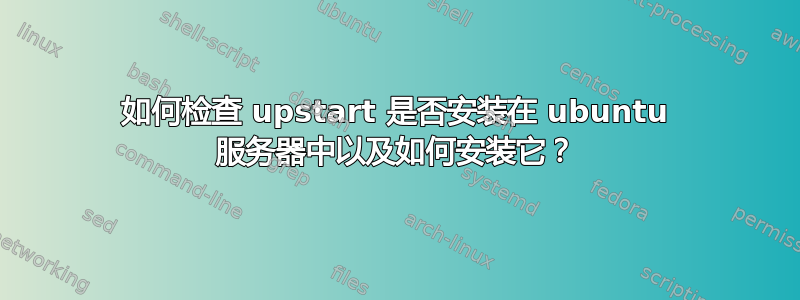
我想将 upstart 安装到我的 ubuntu 服务器 13.10,但我不知道是否需要下载源代码或安装包。在upstart 的入门页面我认为他们指示安装源。
但这里和这里他们似乎说 upstart 包含在更高版本的发行版中。我initctl在 shell 中尝试过,但出现了缺少命令的错误。这是否意味着我需要从源代码安装它?我是 ubuntu 新手,如果您能解释一下如何安装 upstart,我将不胜感激。
答案1
您确实安装了 upstart。事实上,您链接的网页读作:Ubuntu has had upstart installed as a replacement for init scripts since as far back as 2006, but it hasn’t yet been really used until the latest beta release of Karmic (Ubuntu 9.10).并且Upstart 主页列出使用 Upstart 的 Ubuntu 6.10 及更高版本。
要了解initctl用法,请输入initctl --help或man initctl。
讯息
user@ubuntu:~$ initctl
initctl: missing command
Try `initctl --help' for more information.
由 打印initctl,这暗示它已安装并可执行,否则 shell 宁愿打印initctl: command not found。事实上,在我的计算机上,which initctl返回。/sbin/initctl
答案2
要检查你正在运行的 upstart 版本:
initctl --version
预期输出类似如下内容:
initctl (upstart 1.5)
Copyright (C) 2012 Scott James Remnant, Canonical Ltd.
This is free software; see the source for copying conditions. There is NO warranty; not even for MERCHANTABILITY or FITNESS FOR A PARTICULAR PURPOSE.
要检查您正在运行的 Ubuntu 版本:
lsb_release -sd
预期输出类似如下内容:
Ubuntu 12.04.4 LTS


