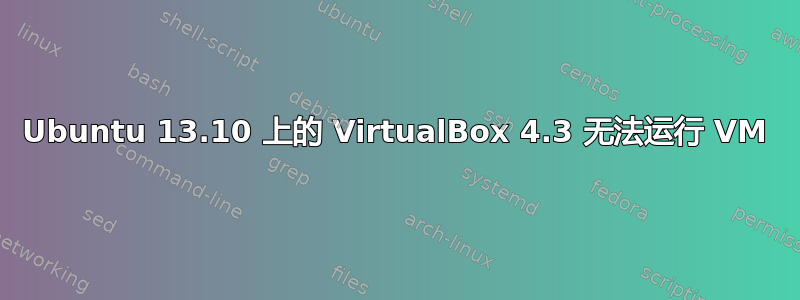
喜欢Ubuntu 13.10 VirtualBox 错误内核驱动程序未安装(rc=-1908)
我也遇到一个问题,我不断收到以下错误:
Trying to register the VirtualBox kernel modules using DKMSError! Your kernel headers for kernel 3.8.0-25-generic cannot be found.
Please install the linux-headers-3.8.0-25-generic package,
or use the --kernelsourcedir option to tell DKMS where it's located
...failed!
(Failed, trying without DKMS)
Recompiling VirtualBox kernel modules ...failed!
(Look at /var/log/vbox-install.log to find out what went wrong)
Processing triggers for ureadahead ...
我无法启动从存储库安装的虚拟机。有什么想法吗?
编辑:
当我启动虚拟机时,我得到:
Kernel driver not installed (rc=-1908)
The VirtualBox Linux kernel driver (vboxdrv) is either not loaded or there is a permission problem with /dev/vboxdrv. Please reinstall the kernel module by executing
'/etc/init.d/vboxdrv setup'
as root. If it is available in your distribution, you should install the DKMS package first. This package keeps track of Linux kernel changes and recompiles the vboxdrv kernel module if necessary.
编辑
VirtualBox4.2 出现同样的错误 编辑
sudo apt-get install linux-headers-3.8.0-25-generic
Reading package lists... Done
Building dependency tree
Reading state information... Done
Package linux-headers-3.8.0-25-generic is not available, but is referred to by another package. This may mean that the package is missing, has been obsoleted, or is only available from another source
E: Package 'linux-headers-3.8.0-25-generic' has no installation candidate
编辑更新
手动将内核从 3.8.0.25 更新到 3.10.0-031000-generic,现在一切正常!
答案1
安装的内核是绝对的。它的头文件不再存在于存储库中。因此,最好的办法是将内核更新为存储库中的最新版本。
检查正在运行的内核:
uname -a
更新内核,linux-generic 是一个元包,用于保存内核及其头文件的当前版本:
sudo apt-get update
sudo apt-get upgrade
sudo apt-get install linux-generic
重启,再次检查:
uname -a
如果它不起作用,则使用 Synaptic 安装其标题或升级/安装到最新的内核版本(搜索“linux”)。
答案2
没有答案,但我可以确认 Virtual Box 在 Ubuntu 13.10 上完美运行。
虚拟盒作为 .deb 文件安装,而不是使用虚拟盒存储库。
$ virtualbox --help | head -1
Oracle VM VirtualBox Manager 4.3.6
$ uname -sri
Linux 3.11.0-15-generic x86_64
$ lsb_release -d
Description: Ubuntu 13.10
$ modinfo vboxdrv
filename: /lib/modules/3.11.0-15-generic/updates/dkms/vboxdrv.ko
version: 4.3.6 (0x001a0007)
license: GPL
description: Oracle VM VirtualBox Support Driver
author: Oracle Corporation
srcversion: 1AA7B037C45EF6842CB7222
depends:
vermagic: 3.11.0-15-generic SMP mod_unload modversions
parm: force_async_tsc:force the asynchronous TSC mode (int)
希望这对你有帮助。
答案3
尝试这个?
sudo apt-get install linux-headers-3.8.0-25-generic
然后重试。


