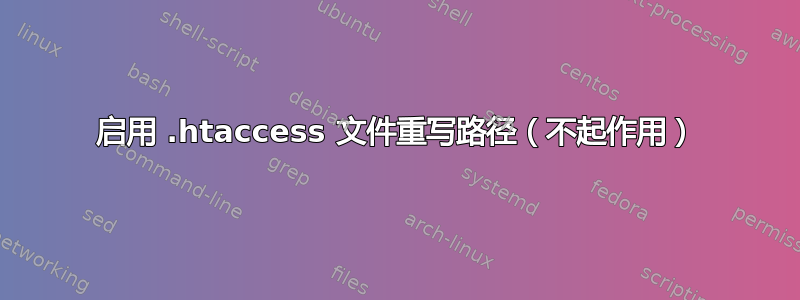
所有教程都告诉我要编辑:/etc/apache2/sites-available/default但这个文件对我来说不存在。在这个文件中,我必须编辑:
<Directory /var/www/> Options Indexes FollowSymLinks MultiViews AllowOverride None #AllowOverride All #AllowOverride AuthConfig FileInfo Indexes Limit Options=All, MultiViews Order allow,deny allow from all </Directory>
该文件应该是什么样子的?我应该自己创建它吗?
另外我确实有一个000-default.conf文件,但上面的“代码”也不在其中。
答案1
对于 Apache 2.4 及更高版本,您必须访问
/etc/apache2/apache2.conf
您必须编辑该文件(您应该具有 root 权限)。像这样更改目录文本;
<Directory /var/www/>
Options Indexes FollowSymLinks
AllowOverride All
Require all granted
</Directory>
现在重新启动 apache。
service apache2 restart
希望它有效。
答案2
从 Ubuntu 14.04(和 Apache 2.4)开始,默认的 DocumentRoot 已从 更改/var/www为/var/www/html。
首先启用 a2enmod 并重新启动 Apache。
sudo a2enmod rewrite
然后编辑000-default.conf文件
sudo nano /etc/apache2/sites-enabled/000-default.conf
并在最后添加以下几行
<Directory /var/www/html>
AllowOverride All
</Directory>
最后,重新启动Apache以使配置生效。
sudo service apache2 restart
答案3
如果你不想在每次升级/更新时重复相同的配置
最好的方法是:
编辑或创建配置文件
/etc/apache2/conf-available/httpd.conf
添加
<Directory /var/www/> Options Indexes FollowSymLinks AllowOverride All Require all granted </Directory>
启用配置文件
sudo a2enconf httpd
重新启动或重新加载 Apache
sudo service apache2 restart
或者
sudo service apache2 reload
完成!


