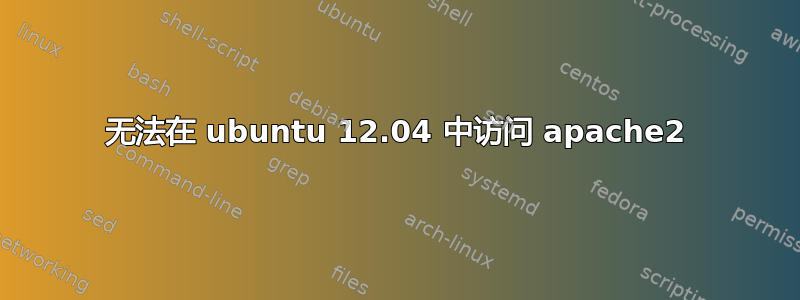
我尝试在笔记本电脑上启动/重新启动/重新加载 apache2,但结果失败,错误如下:
Syntax error on line 1 of /etc/apache2/conf.d/fqdn: Invalid command 'exit',
perhaps misspelled or defined by a module not included in the server configuration
Action 'start' failed. The Apache error log may have more information.
如何解决?
答案1
启用 headers 模块
sudo ln -sf /etc/apache2/mods-available/headers.load /etc/apache2/mods-enabled/headers.load
重新启动 Apache
sudo service apache2 restart


