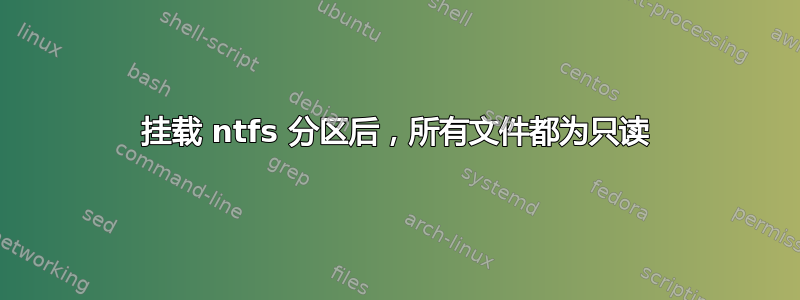
我在 /etc/fstab 中做了以下更改,但执行此操作后,我无法在任何分区中创建任何文件,并且现有文件是只读的。请帮帮我。
这是我的 /etc/fstab
# /etc/fstab: static file system information.
#
# Use 'blkid' to print the universally unique identifier for a
# device; this may be used with UUID= as a more robust way to name devices
# that works even if disks are added and removed. See fstab(5).
#
# <file system> <mount point> <type> <options> <dump> <pass>
proc /proc proc nodev,noexec,nosuid 0 0
# / was on /dev/sda10 during installation
UUID=89e6ce75-1460-4c7e-ab26-ada11484cf4e / ext4 errors=remount-ro 0 1
# swap was on /dev/sda11 during installation
UUID=fb568186-5d39-4a60-9412-c254a0489490 none swap sw 0 0
/dev/sda5 /media/EDUCATIONAL ntfs nls=iso8859-1,umask=002 0 0
/dev/sda6 /media/ENTERTAINMENT ntfs nls=iso8859-1,umask=002 0 0
/dev/sda7 /media/PROJECTS ntfs nls=iso8859-1,umask=002 0 0
/dev/sda9 /media/sda9 swap noauto,sw 0 0
/dev/sda8 /media/sda8 ntfs nls=iso8859-1,noauto,umask=000 0 0
我正在尝试安装教育、娱乐和项目分区。如果我进入项目分区,cd /media/PROJECT
当我这样做时ls -l
manu@manu-Ideapad-Z570:/media/PROJECTS/Programs$ ls -l
total 20
drwxrwxr-x 1 root root 4096 Oct 22 15:02 Beagle
-rwxrwxr-x 1 root root 2943 Feb 28 21:37 checksum.c
drwxrwxr-x 1 root root 0 Sep 5 2013 GIT
drwxrwxr-x 1 root root 4096 Apr 2 2013 OOPs_programs
drwxrwxr-x 1 root root 4096 Mar 3 10:22 OS
drwxrwxr-x 1 root root 0 Jan 28 18:06 Python
drwxrwxr-x 1 root root 0 Mar 1 00:34 Software_House
drwxrwxr-x 1 root root 4096 Feb 17 10:09 test
drwxrwxr-x 1 root root 0 Feb 5 13:37 Uttara
manu@manu-Ideapad-Z570:/media/PROJECTS/Programs$
但是当我使用 vim 打开文件 checksum.c 时,它显示只读文件。我尝试执行 chown 和 chmod,但它也始终是只读的。
我该怎么做才能访问这些文件并进行更改甚至在其中创建新文件,有人可以帮帮我吗?
答案1
看来您必须使用mount.ntfs而不是mount.ntfs-3g。
- 确保您已经
ntfs-3g安装了该包sudo apt-get install ntfs-3g。 - 在 fstab 中替换
ntfs为ntfs-3g。 - 运行
sudo mount -a(或重新启动)然后您就可以开始了。


