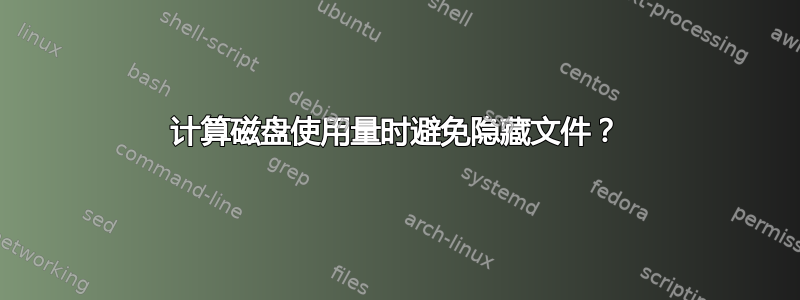
我正在使用 ubuntu LTSP,我想使用 du 命令查找我的主文件夹的大小,我尝试了 du -hs /home/students/cs2011/cs1105,但它显示的大小比我通过获取属性得到的大小要大
答案1
你得到的歧义是因为当你右键单击某个文件夹并检查其属性时,它会显示该文件/文件夹在磁盘上占用的大小,即其磁盘使用情况和不是因为隐藏文件。
但是,du显示文件大小,即文件/文件夹的字节数。这与文件/文件夹占用的大小不同,因为备用块,内部分裂以及其他与文件系统相关的参数。
为了消除这种歧义,请使用 du 如下:
du --apparent-size -hs
从du 的手册页:
--apparent-size print apparent sizes, rather than disk usage; although the apparent size is usually smaller, it may be larger due to holes in (`sparse') files, internal fragmentation, indirect blocks, and the like


