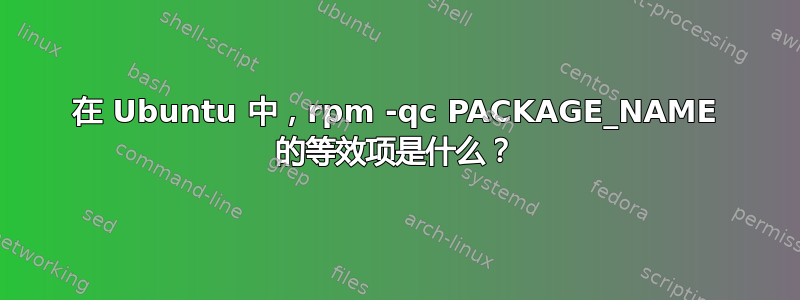
# rpm -qc PACKAGE_NAME
在类似 Red Hat 的操作系统中列出该 RPM 包中包含的配置文件。在基于 Ubuntu/Debian 的操作系统中,它的等效命令是什么?
答案1
编辑:
您可以使用以下命令:
dpkg-query --show -f '${Conffile}\n' package.rpm
或者,您可以将 .rpm 转换为 .deb 文件。您需要运行此命令来安装 alien 和其他必要的软件包:
sudo apt-get install alien dpkg-dev debhelper build-essential
要将包从 rpm 格式转换为 debian 格式,请使用:
sudo alien packagename.rpm
一旦转换为 .deb 格式,您就能够使用存档实用程序打开/提取。如果您想将新转换的 .deb 安装到您的系统,请运行:
sudo dpkg -i packagename.deb
答案2
如果你想使用脚本的输出,并且需要这个输出只是配置文件,我会尝试dpkg-query像 bleeves 的回答那样。
但是,如果您不介意有额外的信息,dpkg --status PACKAGE_NAME这是一个更简单的选择。它将打印有关已安装软件包的几乎所有信息。(例外是该软件包的已安装文件的完整列表。但这可以通过 获得dpkg --listfiles PACKAGE_NAME。)因此,它相当于大多数rpm -q已安装软件包的命令,至少在供人类使用时。在本例中,您正在寻找部分conffiles。
示例输出:
$ dpkg --status base-files
Package: base-files
Essential: yes
Status: install ok installed
Priority: required
Section: admin
Installed-Size: 433
Maintainer: Ubuntu Developers <[email protected]>
Architecture: i386
Multi-Arch: foreign
Version: 7.2ubuntu5.1
Replaces: base, dpkg (<= 1.15.0), miscutils
Provides: base
Pre-Depends: awk
Breaks: initscripts (<< 2.88dsf-13.3), sendfile (<< 2.1b.20080616-5.2~)
Conffiles:
/etc/debian_version 142012ca081ab0981cdcc1ac6db77c34
/etc/dpkg/origins/debian 731423fa8ba067262f8ef37882d1e742
/etc/dpkg/origins/ubuntu ea35901c45553c3451f60476be94d2d8
/etc/host.conf 89408008f2585c957c031716600d5a80
/etc/issue 46f9e5ee59e4c34c7e0fa6038d081966
/etc/issue.net 44eb23df696ad5ef26a2f3836671c14a
/etc/legal 0110925f6e068836ef2e09356e3651d9
/etc/lsb-release 30c373a51f59c87d55f6e03c946d2962
/etc/os-release 3ce55484c383d7de3862bf2f2f2f6490
/etc/update-motd.d/00-header 4a1e6eed7a59f200b4267085721750a3
/etc/update-motd.d/10-help-text 5064fb57493325202dded183ab0c4ebd
Description: Debian base system miscellaneous files
This package contains the basic filesystem hierarchy of a Debian system, and
several important miscellaneous files, such as /etc/debian_version,
/etc/host.conf, /etc/issue, /etc/motd, /etc/profile, and others,
and the text of several common licenses in use on Debian systems.
Original-Maintainer: Santiago Vila <[email protected]>


