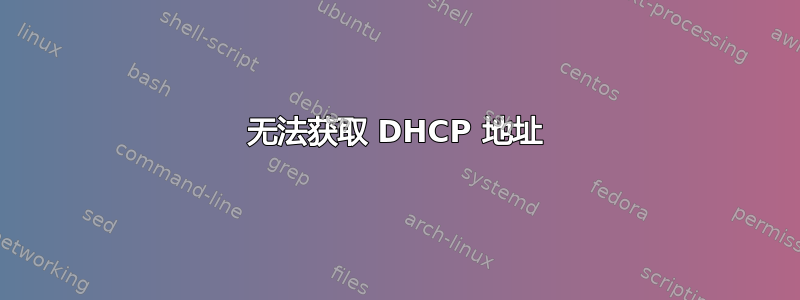
我无法获取有线 DHCP IP 地址。
我在薄型 mini-itx ECS Q77H2-TI 主板上安装了 Ubuntu 13.10。我正在连接到我的有线调制解调器,它为连接到它的其他机器(windows、mac osx)提供 ip 地址。
当我运行 ifconfig 时,我看到:
eth1 Link encap:Ethernet HWaddr 74:27:ea:c2:62:58
inet6 addr: fe80::7627:eaff:fec2:6258/64 Scope:Link
UP BROADCAST RUNNING MULTICAST MTU:1500 Metric:1
RX packets:267 errors:0 dropped:0 overruns:0 frame:0
TX packets:516 errors:0 dropped:0 overruns:0 carrier:0
collisions:0 txqueuelen:1000
RX bytes:50017 (50.0 KB) TX bytes:111906 (111.9 KB)
Interrupt:20 Memory:f7c00000-f7c20000
lo Link encap:Local Loopback
inet addr:127.0.0.1 Mask:255.0.0.0
inet6 addr: ::1/128 Scope:Host
UP LOOPBACK RUNNING MTU:65536 Metric:1
RX packets:1624 errors:0 dropped:0 overruns:0 frame:0
TX packets:1624 errors:0 dropped:0 overruns:0 carrier:0
collisions:0 txqueuelen:0
RX bytes:132240 (132.2 KB) TX bytes:132240 (132.2 KB)
cat /etc/network/interfaces 给出:
auto lo
iface lo inet loopback
当我尝试 tcpdump -i eth0 -n 时,我什么也看不到,但是当我尝试 tcpdump -i eth1 -n 时,我可以看到有线时的大量活动。
我很想得到一些关于如何将这台机器连接到互联网的指点。
干杯,
欧文。
答案1
你的pc只看到eth1接口。ifconfig看不到eth0。你可以尝试用nm-tool命令看看网卡,状态...简单的输出会是这样的
$ nm-tool
NetworkManager Tool
State: connected
- Device: eth0 [Auto eth1] ----------------------------------------------------
Type: Wired
Driver: xxxxx
State: connected
Default: yes
HW Address: 74:27:ea:c2:62:58
Capabilities:
Carrier Detect: yes
Speed: 100 Mb/s
Wired Properties
Carrier: on
IPv4 Settings:
Address: xxx.xxx.xxx.xxx
Prefix: 24 (255.255.255.0)
Gateway: xxx.xxx.xxx.xxx
DNS: xxx.xxx.xxx.xxx
DNS: xxx.xxx.xxx.xxx
您也可以先尝试从 dhcp 服务器更新 ip 设置
ifconfig eth1 down
下一个
ifconfig eth1 up
或者
dhclient eth1
您可能会从 dhcp 获取 ip ...
如果你的电缆在 eth0 接口上,请尝试启动接口
ifconfig eth0 up
答案2
回答我自己的问题,
我在 /etc/network/interfaces 中添加了 dhcp 条目
auto eth1 iface eth1 inet dhcp然后我重启了电缆调制解调器。调制解调器似乎每次通电后只提供一个 DHCP IP 地址。
固定的。


