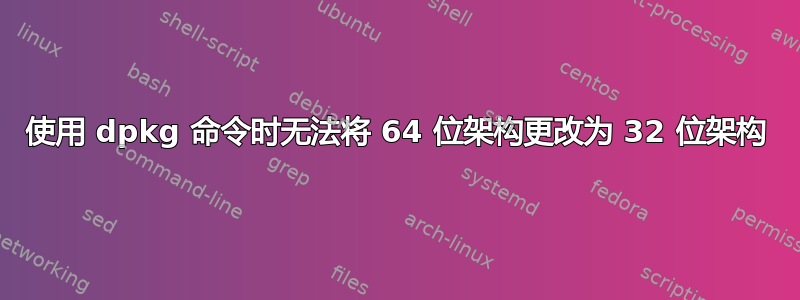
我正在使用 ubuntu 12.04 64 位架构。我想要安装 skype,为了做到这一点,首先我需要将 64 位转换为 32 位架构..所以我输入命令sudo dpkg --add-architecture i386但它不起作用..并显示如下...
(satyam@satyam-Vostro:~$ sudo dpkg --add-architecture i386
[sudo] password for satyam:
dpkg: error: unknown option --add-architecture
Type dpkg --help for help about installing and deinstalling packages [*];
Use `dselect' or `aptitude' for user-friendly package management;
Type dpkg -Dhelp for a list of dpkg debug flag values;
Type dpkg --force-help for a list of forcing options;
Type dpkg-deb --help for help about manipulating *.deb files;
标有 [*] 的选项会产生大量输出 - 通过less' or更多管道传输!)
请帮我解决这个问题...


