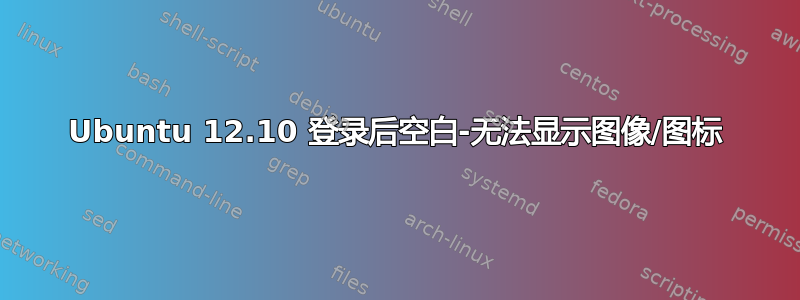
我重启了 12.10 (Linux ubuntu 3.2.0-60-generic #91-Ubuntu SMP Wed Feb 19 03:55:18 UTC 2014 i686 i686 i386 GNU/Linux),它在 Thunderbird 更新后运行了好几个月,但我发现图标突然变了,登录屏幕上少了一些图标。登录后屏幕一片空白,没有背景图像,没有启动器,没有任务栏。
我进入 shell 并尝试了 unity --reset 和 --reset-icons 但失败了。--reset 产生:
WARNING: Unity currently default profile, so switching to metacity while resetting the values
Window manager warning: Failed to load theme "Ambiance": Line 195 character 94: Couldn't recognize the image file format for file '/usr/share/themes/Ambiance/metacity-1/trough_left.png'
unity-panel-service: no process found
Checking if settings need to be migrated ...no
Checking if internal files need to be migrated ...no
Backend : gconf
Integration : true
Profile : unity
Adding plugins
Initializing core options...done
compiz (core) - Warn: failed to receive ConfigureNotify event on 0x2800003
compiz (core) - Warn: failed to receive ConfigureNotify event on 0x2800007
compiz (core) - Warn: failed to receive ConfigureNotify event on 0x2e000b1
compiz (core) - Warn: failed to receive ConfigureNotify event on 0x2400005
Initializing composite options...done
Initializing opengl options...done
Initializing decor options...done
Initializing vpswitch options...done
Initializing snap options...done
Initializing mousepoll options...done
Initializing resize options...done
Initializing place options...done
Initializing move options...done
Initializing wall options...done
Initializing grid options...done
Initializing session options...done
Initializing gnomecompat options...done
Initializing animation options...done
Initializing fade options...done
Initializing unitymtgrabhandles options...done
Initializing workarounds options...done
Initializing scale options...done
compiz (expo) - Warn: failed to bind image to texture
Initializing expo options...done
Initializing ezoom options...done
(compiz:4230): Gtk-WARNING **: Theme parsing error: gtk-widgets.css:1516:46: Unrecognized image file format
(compiz:4230): Gtk-WARNING **: Theme parsing error: gtk-widgets.css:1521:55: Unrecognized image file format
(compiz:4230): Gtk-WARNING **: Theme parsing error: gtk-widgets.css:1525:58: Unrecognized image file format
(compiz:4230): Gtk-WARNING **: Theme parsing error: gtk-widgets.css:1529:55: Unrecognized image file format
(compiz:4230): Gtk-WARNING **: Theme parsing error: gtk-widgets.css:1533:64: Unrecognized image file format
(compiz:4230): Gtk-WARNING **: Theme parsing error: gtk-widgets.css:1537:67: Unrecognized image file format
(compiz:4230): Gtk-WARNING **: Theme parsing error: gtk-widgets.css:1595:73: Couldn't recognize the image file format for file '/usr/share/themes/Ambiance/gtk-3.0/assets/scrollbar_handle_vertical.png'
(compiz:4230): Gtk-WARNING **: Theme parsing error: gtk-widgets.css:1612:64: Couldn't recognize the image file format for file '/usr/share/themes/Ambiance/gtk-3.0/assets/scrollbar_handle.png'
(compiz:4230): Gtk-WARNING **: Theme parsing error: gtk-widgets-backdrop.css:769:55: Unrecognized image file format
(compiz:4230): Gtk-WARNING **: Theme parsing error: gtk-widgets-backdrop.css:773:55: Unrecognized image file format
(compiz:4230): Gtk-WARNING **: Theme parsing error: gtk-widgets-backdrop.css:777:67: Unrecognized image file format
(compiz:4230): Gtk-WARNING **: Theme parsing error: gtk-widgets-backdrop.css:781:64: Unrecognized image file format
(compiz:4230): Gtk-WARNING **: Theme parsing error: gtk-widgets-backdrop.css:785:64: Unrecognized image file format
(compiz:4230): Gtk-WARNING **: Theme parsing error: gtk-widgets-backdrop.css:789:76: Unrecognized image file format
(compiz:4230): GConf-CRITICAL **: gconf_client_add_dir: assertion `gconf_valid_key (dirname, NULL)' failed
WARN 2014-03-22 17:42:37 unity.favorites FavoriteStoreGSettings.cpp:139 Unable to load GDesktopAppInfo for 'ubiquity-gtkui.desktop'
ERROR 2014-03-22 17:42:37 nux.image GdkGraphics.cpp:68 Couldn't recognize the image file format for file '/usr/share/unity/5/dash_noise.png'
WARN 2014-03-22 17:42:37 nux.image GdkGraphics.cpp:80 No pixbuf loaded
Segmentation fault
然后我重新安装了 compiz、ubunutu-desktop,没有变化。我能够启动“gnome-panel”,所以我有一些 GUI,但缺少几个图标,但服务正在运行。窗口无法调整大小,我无法将屏幕截图保存到任何内容,尽管我可以通过终端进行读/写。
例如,当我启动 Firefox 时,它会生成“sys_page_size=0”错误,并且无法正确调整大小。我必须使用 CLI 连接到 wifi,因为似乎没有网络管理器指示器。
我确实看到很多这样的情况:
Gtk-WARNING **: Theme parsing error: gtk-widgets-backdrop.css:773:55: Unrecognized image file form
/var/log/syslog 显示:
Mar 22 05:45:28 ubuntu kernel: [ 376.763327] compiz[3062]: segfault at 0 ip 013
8d46f sp bfa59ea0 error 4 in libunityshell.so[11b8000+2ff000]
Mar 22 05:45:31 ubuntu kernel: [ 379.209530] compiz[3161]: segfault at 0 ip 015
5d46f sp bffc9200 error 4 in libunityshell.so[1388000+2ff000]
Mar 22 05:46:11 ubuntu kernel: [ 418.939940] compiz[3353]: segfault at 0 ip 04f
5346f sp bfee65b0 error 4 in libunityshell.so[4d7e000+2ff000]
有什么想法吗?我不知道这里发生了什么,我的系统已经很糟了。我想找到一个解决方案,而不是下载一个新图像,如果我幸运的话,那将需要几天的时间。TIA。
编辑#1:
我已经运行内核 3.2.0-60 几个月了,后来降回 3.2.0-59,但情况没有变化。
我发现 GTK 无法再读取图像(png、jpg 等)。我无法打开我知道有效的图像,而且似乎没有一个桌面图像可以加载:
(gnome-panel:2954): Gtk-WARNING **: Theme parsing error: gtk-widgets.css:1612:64: Couldn't recognize the image file format for file '/usr/share/themes/Ambiance/gtk-3.0/assets/scrollbar_handle.png'
这可能是图标、任务栏等无法显示的部分原因。有人知道我可以尝试解决这些问题吗?
例如,如果我尝试从 cli 使用 eog 查看已知良好的 JPG,我会收到以下消息字符串,并且 EOG 打开时会显示一个空白(黑色)图像,并显示错误“无法识别的图像文件格式”。命令错误如下:
(eog:3842): Gtk-WARNING **: Theme parsing error: gtk-widgets.css:1516:46: Unrecognized image file format
(eog:3842): Gtk-WARNING **: Theme parsing error: gtk-widgets.css:1521:55: Unrecognized image file format
(eog:3842): Gtk-WARNING **: Theme parsing error: gtk-widgets.css:1525:58: Unrecognized image file format
(eog:3842): Gtk-WARNING **: Theme parsing error: gtk-widgets.css:1529:55: Unrecognized image file format
(eog:3842): Gtk-WARNING **: Theme parsing error: gtk-widgets.css:1533:64: Unrecognized image file format
(eog:3842): Gtk-WARNING **: Theme parsing error: gtk-widgets.css:1537:67: Unrecognized image file format
(eog:3842): Gtk-WARNING **: Theme parsing error: gtk-widgets.css:1595:73: Couldn't recognize the image file format for file '/usr/share/themes/Ambiance/gtk-3.0/assets/scrollbar_handle_vertical.png'
(eog:3842): Gtk-WARNING **: Theme parsing error: gtk-widgets.css:1612:64: Couldn't recognize the image file format for file '/usr/share/themes/Ambiance/gtk-3.0/assets/scrollbar_handle.png'
(eog:3842): Gtk-WARNING **: Theme parsing error: gtk-widgets-backdrop.css:769:55: Unrecognized image file format
(eog:3842): Gtk-WARNING **: Theme parsing error: gtk-widgets-backdrop.css:773:55: Unrecognized image file format
(eog:3842): Gtk-WARNING **: Theme parsing error: gtk-widgets-backdrop.css:777:67: Unrecognized image file format
(eog:3842): Gtk-WARNING **: Theme parsing error: gtk-widgets-backdrop.css:781:64: Unrecognized image file format
(eog:3842): Gtk-WARNING **: Theme parsing error: gtk-widgets-backdrop.css:785:64: Unrecognized image file format
(eog:3842): Gtk-WARNING **: Theme parsing error: gtk-widgets-backdrop.css:789:76: Unrecognized image file format
** (eog:3842): CRITICAL **: failed to load icon 'lpi-help': Unrecognized image file format
(eog:3842): Gtk-CRITICAL **: gtk_icon_theme_load_icon: assertion `error == NULL || *error == NULL' failed
** (eog:3842): CRITICAL **: failed to load icon 'lpi-translate': Unrecognized image file format
编辑#2:
李先生说得对https://bugs.launchpad.net/ubuntu/+source/gtk+3.0/+bug/1295220是我的一个问题,因为在有 ubuntu ppa 之前,我不得不使用 gfvs。这导致我遇到图像/图标丢失的问题。但是我仍然需要转到终端并运行“gnome-panel”来调出任务栏(没有启动器出现,无法调整窗口大小或移动窗口),并且运行 gnome-panel 会产生此错误:
*** BUG ***
In pixman_region32_init_rect: Invalid rectangle passed
Set a breakpoint on '_pixman_log_error' to debug
**strong text**
至少在我运行 gnome-panel 后,它基本上可以正常工作。但是我不确定 Unity 还存在什么问题。无法调整窗口大小或移动窗口,或者无法在左侧启动栏中显示,这意味着有些东西仍然非常混乱。
编辑#3:
最后,李先生通过修复错误并运行“unity --reset”解决了该问题,正确恢复了桌面,现在无需 gnome-panel 的帮助即可正常启动。
答案1
希望你没有发现此错误报告这对你是有用的。从评论 15 开始。
要求用户发帖dpkg -l | grep libglib
有人回应说
您使用的 glib2.0 版本与 Ubuntu 12.04 上的 gdk-pixbuf 版本不兼容。您可能是从 PPA 安装的。
您需要将 glib2.0 软件包恢复为 Ubuntu 12.04 附带的版本来解决您的问题。
他的解决方案是
sudo ppa-purge ppa:webupd8team/gvfs-libmtp sudo gdk-pixbuf-query-loaders --update-cache
希望这能为您找到解决方案。
答案2
我不确定这是否能解决你的问题,但你可以尝试一下......
打开终端并返回以下命令中提到的一些目录:
mkdir ~/tmpbak
mv -rt ~/tmpbak ~/{.compiz-1,.gconf} ~/.config/{compiz-1,dconf}
注销并重新登录,问题就应该解决了。


