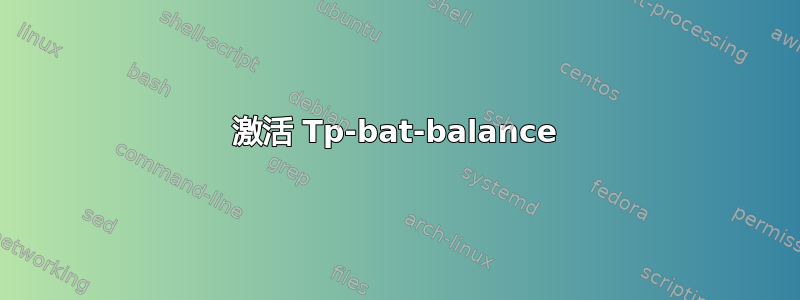
我有一台配备超级电池的 T400。如何获得这可以工作?我想平衡电池放电。我以前用的是 Windows,所以对 Linux 不太了解。任何帮助我都非常感谢。谢谢。
答案1
链接网站上的自动格式化会尝试解释 perl 脚本的代码,从而破坏它并使其变得相当难以理解。如果您点击查看源代码您可以获得原始代码。
以下是脚本思考维基看起来应该是这样的。请注意其中的警告。
#!/usr/bin/perl
# Keep two ThinkPad batteries (system battery and UltraBay) at similar charge levels
# during discharge by switching back and forth. This reduces wear on the UltraBay
# battery, compared to the hardware's default strategy of fully draining the UltraBay
# battery before switching to the system battery.
# WARNING: This script is experimental and uses undocumented hardware features.
# WARNING: If this script crashes, your battery may be forced to keep draining until empty.
# Distributed under the terms of the GNU General Public License v2 or later.
use strict;
use warnings;
use File::Slurp;
my $thresh = 3; # difference between battery charge levels that justifies switching (hysteresis)
my $default_discharge = 0; # the battery that's discharged as first priority by the BIOS
my $smapi_dir = '/sys/devices/platform/smapi';
my $ac_connected;
my @bat_installed;
my @bat_remaining;
my @bat_state;
my @bat_power_avg;
my @bat_force_discharge;
$SIG{'INT'} = $SIG{'QUIT'} = $SIG{'TERM'} = sub { die("# Killed by SIG$_[0]\n"); };
sub read_chomp_file {
my ($filename) = @_;
my ($x) = read_file($filename) or die "Cannot read $filename\n";
chomp($x);
return $x;
}
# Read battery status from tp_smapi sysfs interface
sub read_status {
$ac_connected = read_chomp_file("$smapi_dir/ac_connected");
for my $b (0..1) {
$bat_installed[$b] = read_chomp_file("$smapi_dir/BAT$b/installed");
$bat_force_discharge[$b] = read_chomp_file("$smapi_dir/BAT$b/force_discharge");
if ($bat_installed[$b]) {
$bat_remaining[$b] = read_chomp_file("$smapi_dir/BAT$b/remaining_percent");
$bat_state[$b] = read_chomp_file("$smapi_dir/BAT$b/state");
$bat_power_avg[$b] = read_chomp_file("$smapi_dir/BAT$b/power_avg") / 1000.0;
}
else { $bat_state[$b] = 'none'; } #This var needs to always have a value for print_bat to not break. This covers the case of starting the program without a battery in the bay/slot.
}
}
# Print status to stdout (ASCII graphics)
sub print_status {
print " ";
sub print_bat {
my ($b) = @_;
my ($ll,$lr,$rl,$rr) = $b ? ('-','>','<','-') : ('<','-','-','>');
my $icon = sprintf("[%3s]", $bat_installed[$b] ? $bat_remaining[$b]."%" : "");
my $arrow;
my $state = $bat_state[$b];
if ($state eq 'charging') {
$arrow = sprintf("$ll--%4.1f--$lr", $bat_power_avg[$b]);
} elsif ($state eq 'discharging') {
$arrow = sprintf("$rl--%4.1f--$rr", -$bat_power_avg[$b]);
} elsif ($state eq 'idle' || $state eq 'none') { #Added none to cover case with no battery in slot when program was started.
$arrow = " ";
} else {
die "Unknown state $state for battery $b";
}
print($b ? "$arrow$icon" : "$icon$arrow");
}
print_bat(0);
print($ac_connected ? ' {AC} ' : ' { } ');
print_bat(1);
print("\n");
}
# Choose which battery to discharge
sub choose_discharge {
sub set_force_discharge {
my ($b,$on) = @_;
return if $b!=$default_discharge; # the non-default battery will be discharged only when necessary anyway
return if $bat_force_discharge[$b]==$on;
write_file("$smapi_dir/BAT$b/force_discharge", ($on?'1':'0')) or die ("Cannot write to $smapi_dir/BAT$b/force_discharge: $!\n");
print("# setting force_discharge on battery $b to $on\n");
$bat_force_discharge[$b] = $on;
}
if ($ac_connected || !$bat_installed[0] || !$bat_installed[1]) {
for $b (0..1) {
set_force_discharge($b,0);
}
} else {
if ($bat_remaining[0] > $bat_remaining[1] + $thresh) {
set_force_discharge(0,1);
set_force_discharge(1,0);
} elsif ($bat_remaining[1] > $bat_remaining[0] + $thresh) {
set_force_discharge(0,0);
set_force_discharge(1,1);
}
}
}
while (1) {
read_status;
print_status;
choose_discharge;
sleep(5);
}
END {
print("# Cleanup\n");
write_file("$smapi_dir/BAT0/force_discharge", ('0'));
write_file("$smapi_dir/BAT1/force_discharge", ('0'));
}
您必须将其保存在某个文件中,例如battery-balance.pl。然后您需要使其可执行。最好打开终端并转到您保存文件的位置,然后执行
chmod a+x battery-balance.pl
这使得该脚本对所有用户都是可执行的。但由于此脚本试图修改系统文件,因此它可能只有在超级用户权限下才能成功运行。因此,您必须使用以下命令调用它sudo:
sudo ./battery-balance.pl
现在它应该向您显示哪个电池将耗尽,并且每 5 秒更新一次。
我建议先用这种方式测试一段时间,然后再考虑以某种自动方式启动它。


