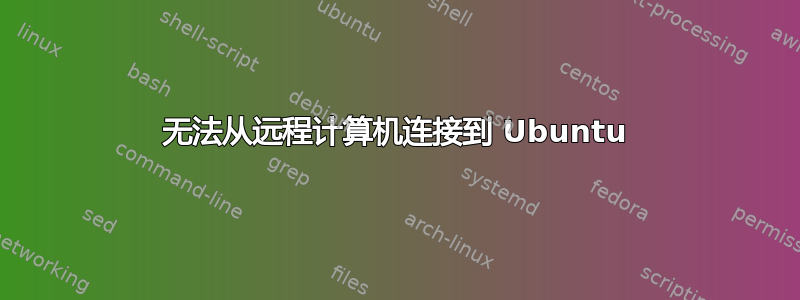
在我的 Ubuntu 中,我安装了 tomcat 并部署了 web 应用程序。我启动了 tomcat 并尝试从 windows 访问,如下所示:
http://<54.85.125.1:8080>/manager
我得到如下输出:
could not connect to 54.85.125.1:8080
然后我执行sudo ufw enable命令,在 Ubuntu 中启用防火墙,但即使如此,我仍然无法连接到远程机器。
有人请帮助我
我在 cmd 中执行了 netstat -a
ubuntu@ip-172-31-20-201:~$ netstat -a
Active Internet connections (servers and established)
Proto Recv-Q Send-Q Local Address Foreign Address State
tcp 0 0 *:ssh *:* LISTEN
tcp 0 0 *:http *:* LISTEN
tcp 0 0 ip-172-31-20-201.ec:ssh mail.pagesolution:18414 ESTABLISHED
tcp 0 0 ip-172-31-20-201.ec:ssh mail.pagesolution:64067 ESTABLISHED
tcp 0 0 ip-172-31-20-201.:58381 ec2-54-186-216-161:4505 ESTABLISHED
tcp 0 320 ip-172-31-20-201.ec:ssh mail.pagesolution:18178 ESTABLISHED
tcp 0 0 ip-172-31-20-201.ec:ssh mail.pagesolution:64065 ESTABLISHED
tcp6 0 0 [::]:ssh [::]:* LISTEN
tcp6 0 0 [::]:8009 [::]:* LISTEN
tcp6 0 0 [::]:http-alt [::]:* LISTEN
tcp6 0 0 localhost:http-alt localhost:43938 TIME_WAIT
tcp6 0 0 ip6-localhost:51788 ip6-localhost:52644 TIME_WAIT
tcp6 0 0 ip6-localhost:57361 ip6-localhost:57173 TIME_WAIT
tcp6 0 0 localhost:8009 localhost:39078 TIME_WAIT
tcp6 0 0 localhost:49296 localhost:8005 TIME_WAIT
udp 0 0 *:bootpc *:*
Active UNIX domain sockets (servers and established)
Proto RefCnt Flags Type State I-Node Path
unix 2 [ ACC ] STREAM LISTENING 7432 /var/run/acpid.socket
unix 2 [ ACC ] STREAM LISTENING 5867 @/com/ubuntu/upstart
unix 2 [ ACC ] STREAM LISTENING 7250 /var/run/dbus/system_bus_socket
unix 8 [ ] DGRAM 7299 /dev/log
unix 2 [ ACC ] SEQPACKET LISTENING 6070 /run/udev/control
unix 2 [ ACC ] STREAM LISTENING 58324 /var/run/salt/minion/minion_event_0419609a49f1eec5f4394428f9cebbb5_pub.ipc
unix 2 [ ACC ] STREAM LISTENING 58326 /var/run/salt/minion/minion_event_0419609a49f1eec5f4394428f9cebbb5_pull.ipc
unix 3 [ ] STREAM CONNECTED 126113
unix 3 [ ] STREAM CONNECTED 126112
unix 3 [ ] STREAM CONNECTED 126092
unix 3 [ ] STREAM CONNECTED 126091
unix 2 [ ] DGRAM 125836
unix 2 [ ] DGRAM 125830
unix 3 [ ] STREAM CONNECTED 123313
unix 3 [ ] STREAM CONNECTED 123312
unix 2 [ ] DGRAM 123174
unix 3 [ ] STREAM CONNECTED 121839
unix 3 [ ] STREAM CONNECTED 121838
unix 2 [ ] DGRAM 121700
unix 2 [ ] DGRAM 11061
unix 3 [ ] STREAM CONNECTED 7570 /var/run/dbus/system_bus_socket
unix 3 [ ] STREAM CONNECTED 7569
unix 2 [ ] DGRAM 7418
unix 3 [ ] STREAM CONNECTED 7276 /var/run/dbus/system_bus_socket
unix 3 [ ] STREAM CONNECTED 7275
unix 3 [ ] STREAM CONNECTED 7274
unix 3 [ ] STREAM CONNECTED 7273
unix 3 [ ] STREAM CONNECTED 6557 @/com/ubuntu/upstart
unix 3 [ ] STREAM CONNECTED 6556
unix 3 [ ] DGRAM 6110
unix 3 [ ] DGRAM 6109
unix 3 [ ] STREAM CONNECTED 6045 @/com/ubuntu/upstart
unix 3 [ ] STREAM CONNECTED 6042
并在 ubuntu 中执行 ps -ax
ubuntu@ip-172-31-20-201:~$ ps -ax
4479 ? S 0:00 /usr/sbin/apache2 -k start
4480 ? S 0:00 /usr/sbin/apache2 -k start
4481 ? S 0:00 /usr/sbin/apache2 -k start
4487 ? S 0:00 /usr/sbin/apache2 -k start
4579 ? S 0:00 /usr/sbin/apache2 -k start
17348 ? Ss 0:17 /usr/sbin/apache2 -k start
并在 ubuntu 中执行了 telnet localhost 8080
ubuntu@ip-172-31-20-201:~$ telnet localhost 8080
Trying 127.0.0.1...
Connected to localhost.
Escape character is '^]'.
Connection closed by foreign host.
我没有任何类似 /etc/init.d/tomcatX restart 的文件。我像下面这样启动服务器。
ubuntu@ip-172-31-20-201:~$ sudo /opt/apache-tomcat-7.0.53/bin/startup.sh
Using CATALINA_BASE: /opt/apache-tomcat-7.0.53
Using CATALINA_HOME: /opt/apache-tomcat-7.0.53
Using CATALINA_TMPDIR: /opt/apache-tomcat-7.0.53/temp
Using JRE_HOME: /usr
Using CLASSPATH: /opt/apache-tomcat-7.0.53/bin/bootstrap.jar:/opt/apache-tomcat-7.0.53/bin/tomcat-juli.jar
Tomcat started.
答案1
不允许 Ping。当我扫描端口时
xxx@xxx ~$ sudo nmap 54.85.125.1 -P0
Starting Nmap 6.40 ( http://nmap.org ) at 2014-04-15 12:13 CEST
Nmap scan report for ec2-54-85-125-1.compute-1.amazonaws.com (54.85.125.1)
Host is up (0.11s latency).
Not shown: 999 filtered ports
PORT STATE SERVICE
22/tcp open ssh
Nmap done: 1 IP address (1 host up) scanned in 21.42 seconds
我看到只有端口 22 是开放的。如果您的服务需要连接,则必须处于监听状态,您可以使用命令检查这一点netstat -a。
输出示例如下:
xxx@xxx ~ $ netstat -a
Active Internet connections (servers and established)
Proto Recv-Q Send-Q Local Address Foreign Address State
tcp 0 0 *:ssh *:* LISTEN
tcp 0 0 *:ipp *:* LISTEN
tcp 0 0 *:15096 *:* LISTEN
如果没有处于监听状态的服务,请尝试ps -ax查看服务是否正在运行。您也可以通过 ssh 连接到服务器,然后尝试telnet localhost 8080查看是否可以连接到 tomcat。


