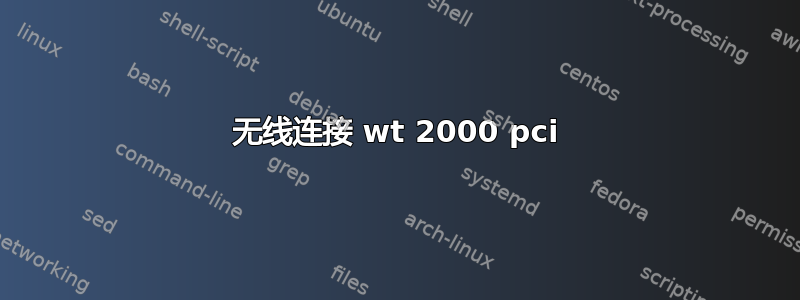
在 Windows 7 中,我使用 dhcp 和 wifi 卡 wt 2000 pci 连接到无线网络 tp-link 没有任何问题,但是在我安装了 ubuntu 14.04 之后,当我连接到同一个网络时,它可以连接但没有互联网,使用 dhcp 也是如此,我也尝试手动添加 ip 地址,但仍然无法连接互联网,那么问题出在哪里呢?
谢谢大家的回答。
jasmin@jasmin-desktop:~$ ifconfig
lo Link encap:Local Loopback
inet addr:127.0.0.1 Mask:255.0.0.0
inet6 addr: ::1/128 Scope:Host
UP LOOPBACK RUNNING MTU:65536 Metric:1
RX packets:785 errors:0 dropped:0 overruns:0 frame:0
TX packets:785 errors:0 dropped:0 overruns:0 carrier:0
collisions:0 txqueuelen:0
RX bytes:64412 (64.4 KB) TX bytes:64412 (64.4 KB)
wlan0 Link encap:Ethernet HWaddr 00:4f:6a:05:ca:df
inet addr:192.168.1.6 Bcast:192.168.1.255 Mask:255.255.255.0
inet6 addr: fe80::24f:6aff:fe05:cadf/64 Scope:Link
UP BROADCAST RUNNING MULTICAST MTU:1500 Metric:1
RX packets:320 errors:0 dropped:0 overruns:0 frame:0
TX packets:839 errors:0 dropped:0 overruns:0 carrier:0
collisions:0 txqueuelen:1000
RX bytes:138298 (138.2 KB) TX bytes:109630 (109.6 KB)
jasmin@jasmin-desktop:~$ ping google.com
ping: unknown host google.com
Kernel IP routing table
Destination Gateway Genmask Flags Metric Ref Use Iface
0.0.0.0 192.168.1.1 0.0.0.0 UG 0 0 0 wlan0
192.168.1.0 0.0.0.0 255.255.255.0 U 9 0 0 wlan0
jasmin@jasmin-desktop:~$
答案1
安装 ndiswrapper
sudo install ndiswrapper-common ndiswrapper-modules-1.9 ndiswrapper-utils-1.9
安装 WiFi 驱动程序(从 Windows):
sudo ndiswrapper -i yourdriver.inf
检查驱动程序是否正常工作:
sudo ndiswrapper -l
加载模块:
sudo depmod -a
sudo modprobe ndiswrapper
配置 modprobe 以便它加载 ndiswrapper:
sudo ndiswrapper -m
编辑模块以在末尾添加 ndiswrapper:
sudo gedit /etc/modules
记得在最后添加 ndiswrapper。
希望您的 WiFi 现在已经可以正常运行!


