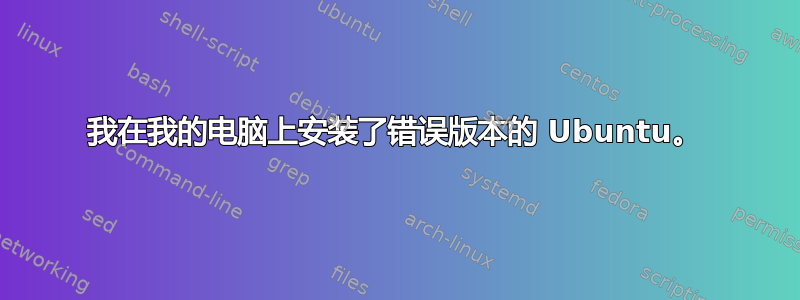
我本机运行的是 Windows 8,并从其下载页面安装了 Ubuntu 14。我相信我安装的是 32 位版本而不是 64 位版本,因为它不会在启动时加载引导至 Ubuntu 的选项。我必须重新启动并按住 shift 才能进入重新启动装有此版本 ubuntu 的 SATA 驱动器的选项。这里最好的行动方案是什么?卸载 Ubuntu?以某种方式升级?
答案1
您可以使用 ubuntu live usb 的启动修复或 Windows 的 easyBCD。
sudo add-apt-repository ppa:yannubuntu/boot-repair
sudo sed 's/trusty/saucy/g' -i /etc/apt/sources.list.d/yannubuntu-boot-repair-trusty.list
sudo apt-get update
sudo apt-get install -y boot-repair && (boot-repair &)


