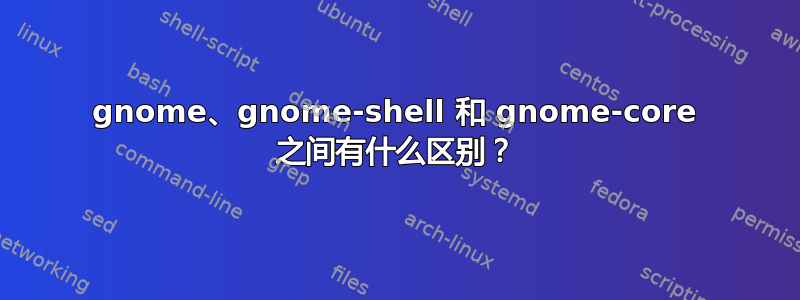
我正在运行 Ubuntu GNOME,apt 说我已经gnome-shell安装,但没有gnome或gnome-core。
$ apt-cache policy gnome
gnome:
Installed: (none)
Candidate: 1:3.8+4ubuntu3
Version table:
1:3.8+4ubuntu3 0
500 http://in.archive.ubuntu.com/ubuntu/ trusty/universe i386 Packages
$ apt-cache policy gnome-shell
gnome-shell:
Installed: 3.10.4-0ubuntu5
Candidate: 3.10.4-0ubuntu5
Version table:
*** 3.10.4-0ubuntu5 0
500 http://in.archive.ubuntu.com/ubuntu/ trusty/universe i386 Packages
100 /var/lib/dpkg/status
$ apt-cache policy gnome-core
gnome-core:
Installed: (none)
Candidate: 1:3.8+4ubuntu3
Version table:
1:3.8+4ubuntu3 0
500 http://in.archive.ubuntu.com/ubuntu/ trusty/universe i386 Packages
为什么 apt 说我没有安装 gnome,尽管我使用 GNOME 作为桌面环境?
答案1
这只是元包的问题。Debian 世界(我相信 RedHat 也是如此)已经将某些程序收集到一起,形成易于安装的元包。因此,该包gnome实际上是安装的快捷方式各种各样的好东西:
aisleriot、alacarte、avahi-daemon、cheese、cups-pk-helper、desktop-base、evolution、evolution-plugins、file-roller、gedit、gedit-plugins、gimp、gnome-applets、gnome-color-manager、gnome-core、gnome-documents、gnome-games、gnome-media、gnome-nettool、gnome-orca、gnome-shell-extensions、gnome-tweak-tool、gstreamer1.0-libav、gstreamer1.0-plugins-ugly、hamster-applet、inkscape、libgtk2-perl、libreoffice-calc、libreoffice-gnome、libreoffice-impress、libreoffice-writer、nautilus-sendto、network-manager-gnome、rhythmbox、rhythmbox-plugin-cdrecorder、rhythmbox-plugins、rygel-playbin、 rygel-preferences、rygel-tracker、seahorse、shotwell、simple-scan、sound-juicer、telepathy-gabble、telepathy-rakia、telepathy-salut、tomboy、totem、totem-plugins、tracker-gui、transmission-gtk、vinagre、xdg-user-dirs-gtk、browser-plugin-gnash、gdebi、nautilus-sendto-empathy、telepathy-idle、dia-gnome、gnome-boxes、gnucash、libreoffice-evolution、planner
这是完整的 Gnome 桌面,不需要运行 Gnome 桌面环境。因此,虽然您已经gnome-shell安装,但您并没有完整桌面环境附带的所有相关应用程序,如游戏和电子邮件客户端等。
这不是一个问题,它不会以任何方式妨碍您使用 Gnome。
gnome-core 也是一个元包,它将安装 Gnome 桌面的官方“核心”模块:
at-spi2-core、baobab、brasero、caribou、caribou-antler、dconf-gsettings-backend、dconf-tools、empathy、eog、evince、evolution-data-server、firefox、or、fonts-cantarell、gconf2、gdm、gkbd-capplet、glib-networking、gnome-backgrounds、gnome-bluetooth、gnome-calculator、gnome-contacts、gnome-control-center、gnome-dictionary、gnome-disk-utility、gnome-font-viewer、gnome-icon-theme、gnome-icon-theme-extras、gnome-icon-theme-symbolic、gnome-keyring、gnome-menus、gnome-online-accounts、gnome-packagekit、gnome-panel、gnome-power-manager, gnome 屏幕保护程序、gnome 屏幕截图、gnome 会话、gnome 设置守护进程、gnome 外壳、gnome 寿司、gnome 系统日志、gnome 系统监视器、gnome 终端、gnome 主题标准、gnome 用户指南、gnome 用户共享、gsettings 桌面模式、gstreamer1.0 插件库、gstreamer1.0 插件好、gstreamer1.0 pulseaudio、gtk2 引擎、gucharmap、gvfs 后端、gvfs bin、libatk 适配器、libcanberra 脉冲、libcaribou gtk 模块、libcaribou gtk3 模块、libgtk3 通用、libpam gnome 密钥环、metacity、mousetweaks、nautilus、通知守护进程、pulseaudio、 sound-theme-freedesktop、tracker-gui、vino、yelp、zenity、网络管理器-gnome、gnome、
请注意,gnome元包也会安装gnome-core元包。无论如何,这里的重点是不需要元包。您可以手动安装每个组件包,因此缺少一个或多个元包并不意味着您的系统实际上缺少任何东西。


