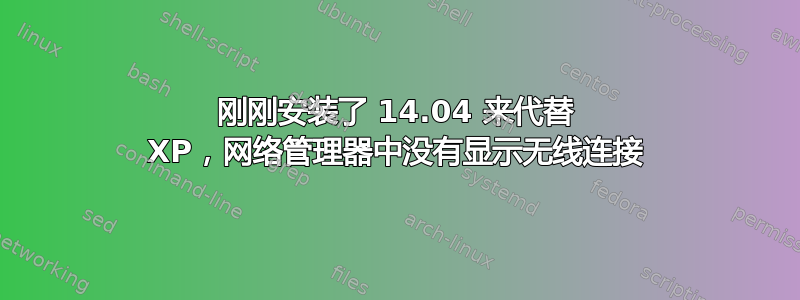
我刚刚将我的配备 Broadcom BCM 3411 WLAN 的三星 NC10 上网本升级到 14.04。
我在网络管理器下没有看到任何无线连接选择,但它在以太网上连接得很好。
Ubuntu 新手,所以可能会错过一些显而易见的东西。
冉rfkill list all:
sudo rfkill list all
0: hci0: Bluetooth
Soft blocked: yes
Hard blocked: no
1: samsung-wlan: Wireless LAN
Soft blocked: no
Hard blocked: no
还跑了lshw -class network:
sudo lshw -class network
*-network
description: Network controller
product: BCM4311 802.11a/b/g
vendor: Broadcom Corporation
physical id: 0
bus info: pci@0000:02:00.0
version: 01
width: 32 bits
clock: 33MHz
capabilities: pm msi pciexpress bus_master cap_list
configuration: driver=wl latency=0
resources: irq:16 memory:f0100000-f0103fff
*-network
description: Ethernet interface
product: 88E8040 PCI-E Fast Ethernet Controller
vendor: Marvell Technology Group Ltd.
physical id: 0
bus info: pci@0000:03:00.0
logical name: eth0
version: 13
serial: 00:13:77:d1:ff:97
size: 100Mbit/s
capacity: 100Mbit/s
width: 64 bits
clock: 33MHz
capabilities: pm msi pciexpress bus_master cap_list ethernet physical tp 10bt 10bt-fd 100bt 100bt-fd autonegotiation
configuration: autonegotiation=on broadcast=yes driver=sky2 driverversion=1.30 duplex=full ip=10.0.0.47 latency=0 link=yes multicast=yes port=twisted pair speed=100Mbit/s
resources: irq:42 memory:f0200000-f0203fff ioport:2000(size=256)
非常感谢所有帮助!谢谢!
答案1
请使用互联网连接执行以下任务:
sudo apt-get purge --remove bcmwl-kernel-source
sudo apt-get update
sudo apt-get install linux-firmware-nonfree
sudo modprobe b43
无线网络现在应该可以正常工作了。
答案2
尝试运行附加驱动程序,看看是否会出现 Broadcom 无线驱动程序选项。如果失败,请尝试按住 Fn 并点击 F9,因为这应该可以打开和关闭无线功能(观察 LED 状态变化)。请参阅第 87 页手动的你会注意到,wifi 是一个可以安装也可以不安装的选项。如果没有,你可能需要购买一个 USB wifi 适配器


