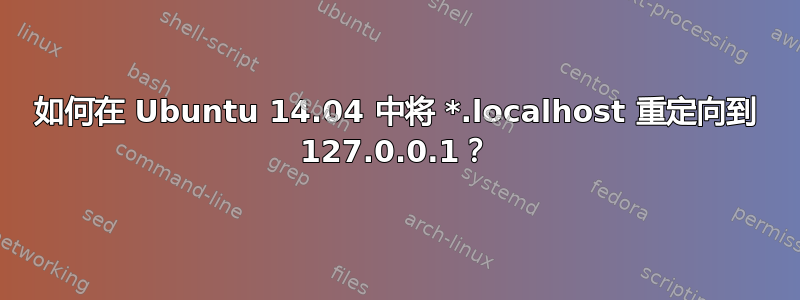
我曾经能够通过添加使foo.localhost、bar.localhost等解析为 127.0.0.1
address=/localhost/127.0.0.1
到/etc/dnsmasq.conf
但dnsmasq.conf在 Ubuntu 14.04 中不存在,仅创建它并添加该行不起作用。/etc/dnsmasq.d/star-dot-localhost使用该行创建也不起作用。那么如何在 Ubuntu 14.04 中执行通配符 DNS 重定向?
答案1
正如 @Danatela 提到的,您需要dnsmasq安装才能使该方法起作用。您可以使用apt-cache policy命令检查它是否已安装:
$ apt-cache policy dnsmasq
dnsmasq:
Installed: (none)
Candidate: 2.68-1
Version table:
2.68-1 0
500 http://ru.archive.ubuntu.com/ubuntu/ trusty/universe amd64 Packages
使用这些命令来安装它:
sudo apt-get update
sudo apt-get install dnsmasq
或者,您可以编辑/etc/hosts文件并添加以下条目:
127.0.0.1 foo.localhost
127.0.0.1 bar.localhost


