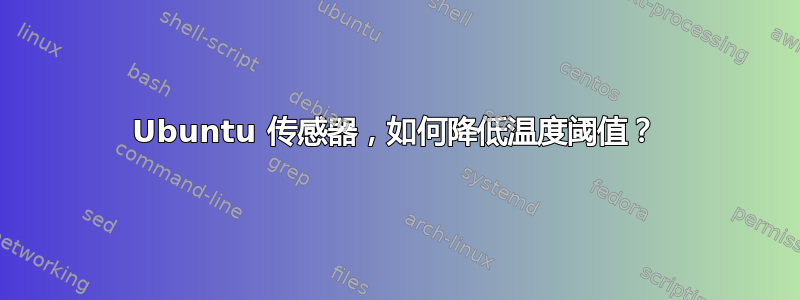
我的电脑因 CPU 过热而关机。运行命令“sensors”后,我得到了以下输出
Adapter: Virtual device
temp1: +66.0°C (crit = +101.0°C)
temp2: +66.0°C (crit = +101.0°C)
coretemp-isa-0000
Adapter: ISA adapter
Core 0: +61.0°C (high = +105.0°C, crit = +105.0°C)
Core 1: +61.0°C (high = +105.0°C, crit = +105.0°C)
如你看到的高的和暴击温度具有相同的阈值(105.0°C)我想知道风扇是否不会加速来冷却CPU,因为它等待达到高阈值,即关闭PC的阈值。
我怎样才能设置高的70°C 的正确温度阈值是多少?
答案1
使用命令:
sudo sensors -u coretemp-isa-0000
您可以看到每个物理芯片有哪些可用选项。
在以下位置创建文件/etc/sensors.d/:
sudo touch /etc/sensors.d/isa-coretemp
然后使用以下命令编辑新文件:
chip "coretemp-isa-0000"
label temp2 "Core 0"
compute temp2 @-20,@-20
label temp3 "Core 1"
compute temp3 @-20,@-20
label temp2 "Core 0"仅改变标签的行;- 线路
compute temp2 @-20,@-20降低高温 20 度(第一段@-20),临界温度也降低 20 度(第二段@-20)
现在,输入后sensors你就会看到新的设置。
笔记
参考man sensors.conf:
Only certain chips support thermal sensor type change,
and even these usually only support some of the types above.
Please refer to the specific driver documentation to find out which types
are supported by your chip.
In theory, the BIOS should have configured the sensor types correctly,
so you shouldn't have to touch them, but sometimes it isn't the case.


