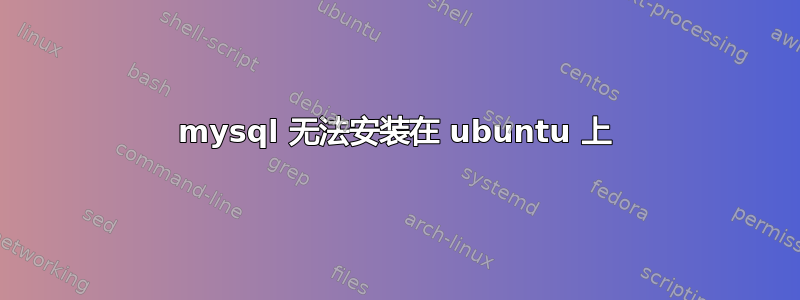
我尝试在 ubuntu 上安装 apache,并且成功了,
我尝试在 ubuntu 上安装 php5,并且也成功了。
但是如果我安装了 mysql,它就不会被安装,我不知道发生了什么,我是 ubuntu 新手
这是我的终端代码
sudo apt-get -f install mysql-server libapache2-mod-auth-mysql php5-mysql
提交代码后,它显示如下:
Reading package lists... Done
Building dependency tree
Reading state information... Done
You might want to run 'apt-get -f install' to correct these:
The following packages have unmet dependencies:
libapache2-mod-auth-mysql : Depends: libmysqlclient18 (>= 5.5.13-1) but it is not going to be installed
mysql-server : Depends: mysql-server-5.5 but it is not going to be installed
perl : Depends: perl-modules (>= 5.14.2-6ubuntu2.4) but 5.14.2-6ubuntu2.3 is to be installed
php5-mysql : Depends: libmysqlclient18 (>= 5.5.13-1) but it is not going to be installed
E: Unmet dependencies. Try 'apt-get -f install' with no packages (or specify a solution).
那么如何解决这个问题?非常感谢
答案1
在这种情况下,您需要将“不打算安装”的软件包放入主安装列表中。
使用以下命令:
sudo apt-get install mysql-server libapache2-mod-auth-mysql php5-mysql libmysqlclient18 mysql-server-5.5 perl-modules


