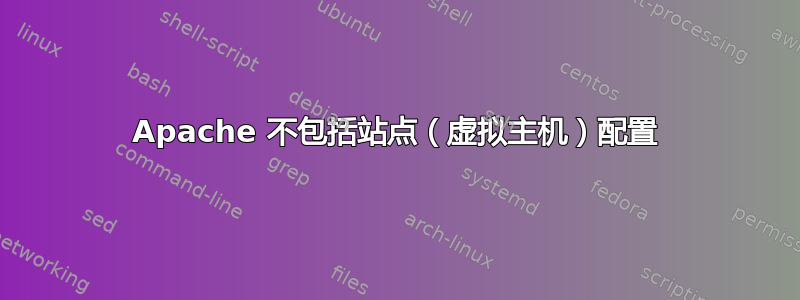
我已将配置文件添加到我的/etc/apache2/sites-available,并添加了指向的链接/etc/apache2/sites-enabled。但是,如果我重新启动服务器并使用检查apache2ctl -S,我只能从 000-default 获取虚拟主机。
root@ns00001:/etc/apache2/sites-available# apache2ctl -S
VirtualHost configuration:
*:80 ns00001.ip-x.x.x.x.com (/etc/apache2/sites-enabled/000-default.conf:1)
ServerRoot: "/etc/apache2"
Main DocumentRoot: "/var/www"
Main ErrorLog: "/var/log/apache2/error.log"
Mutex mpm-accept: using_defaults
Mutex watchdog-callback: using_defaults
Mutex default: dir="/var/lock/apache2" mechanism=fcntl
PidFile: "/var/run/apache2/apache2.pid"
Define: DUMP_VHOSTS
Define: DUMP_RUN_CFG
User: name="www-data" id=33
Group: name="www-data" id=33
我创建的文件/etc/apache2/sites-available是mydomain.eu并包含以下文本:
<VirtualHost *:80>
ServerName test.mydomain.eu
DocumentRoot /var/www/test
<Directory /var/www/test/>
Options Indexes FollowSymLinks MultiViews
AllowOverride AuthConfig
Order allow,deny
allow from all
</Directory>
</VirtualHost>
但是当我访问 test.mydomain.eu 时,我得到了 apache 默认页面(它起作用了!)。所以这意味着 000-default 接管了。是的,我在更改配置后重新启动了 apache2 服务。
有人能帮我吗,我忘记了什么?
答案1
问题已解决。
显然,在新版本的 Apache 中,所有站点配置都应以 结尾.conf。我这样做了,问题就解决了。
此行为由以下指令定义/etc/apache2/apache2.conf:
# Include the virtual host configurations:
IncludeOptional sites-enabled/*.conf
答案2
尝试通过运行以下命令禁用默认站点:
sudo a2dissite 000-default
sudo service apache2 restart
您的 test.domain.eu 应该指向正确的 documentroot 位置。还有一件事,您是否在 /etc/apache2/ports.conf 中启用了 NameVirtualhost ?
NameVirtualHost *:80


