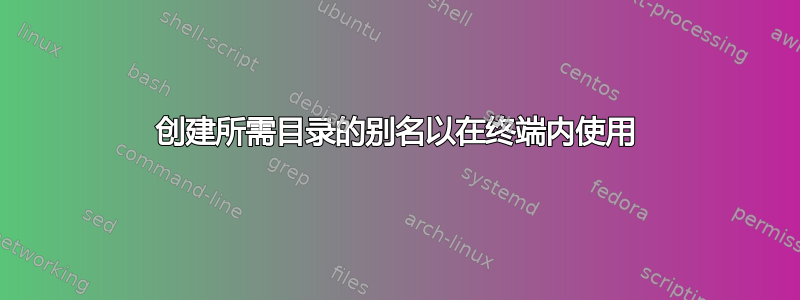
我经常需要输入:
cd /home/geo/Geant4/geant4.10.00.p02-install/lib/Geant4-10.0.2
我如何为该目录创建别名,以便我只需输入:
cd $geant (or any other word I decide to create as the alias name)
当我需要使用它时它也会帮助我,cmake因为我$geant也可以在选项中间使用它cmake。
谢谢。
答案1
打开$HOME/.bashrc并附加:
export GEANT=/home/geo/Geant4/geant4.10.00.p02-install/lib/Geant4-10.0.2
然后运行source ~/.bashrc ,现在您就可以像这样使用它:
cd $GEANT
答案2
只需在 nautilus 中创建一个链接,并将其视为普通文件夹。终端将直接转到该文件夹。


