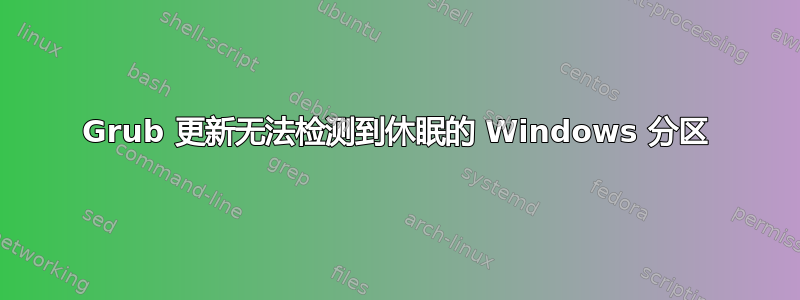
我有点让自己陷入某种奇怪的悖论之中。
我在两个不同的硬盘上安装了 Windows 8.1 和 Ubuntu 14.04。两者都是 64 位的。我最近删除并重新安装了 Ubuntu,但update-grub找不到os-prober我的 Windows 分区。我想可能是它损坏了,所以我运行了ntfsfix /dev/sda2(安装 Windows 的地方),结果出现了错误Windows is hibernated, refused to mount.
我已经尝试进入主板上的 BIOS/UEFI 设置,但主板也检测不到驱动器。运行gdisk或时仍然可以看到驱动器gparted。我尝试了启动修复,但这实际上使 ubuntu 完全无法启动。我不得不从实时 USB chroot 并重新安装 Grub2,这样我才能问这个问题。所以所有这些让我陷入了进退两难的境地。
如何启动 Windows 以取消 Windows 休眠,以便 grub2 可以检测到 Windows 并将 Windows 添加为 grub 中的可启动选项?
答案1
使用您的 Windows 8 光盘并进行自动修复。这将解决您的 Windows 问题。然后使用 ubuntu 的启动修复光盘来解决双启动问题。


