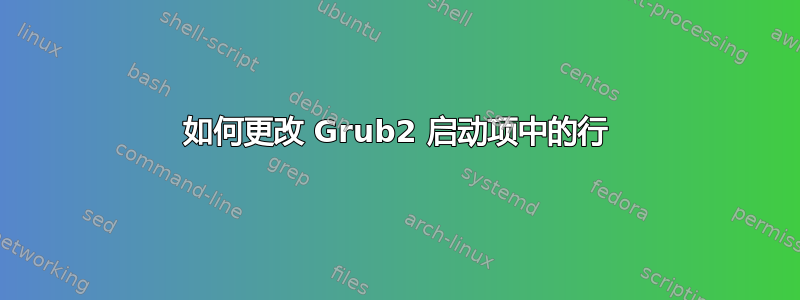
我在 Windows XP 上安装了新版本的 Ubuntu 14.04。一开始启动时出现错误消息:
Serious errors were found while checking the disk drive for /.
我找到了解决方案“Ubuntu 14.04 在出现错误消息后无法启动。无法挂载 /temp”。但我只能更改 GRUB2 启动项。当我使用 Ubuntu 启动时:
- 启动终端并输入
sudo vi /etc/grub.d/10_lupin并回车。 我发现这一行:
linux ${rel_dirname}/${basename} root=${LINUX_HOST_DEVICE} loop=${loop_file_relative} ro ${args} and change it to : linux ${rel_dirname}/${basename} root=${LINUX_HOST_DEVICE} loop=${loop_file_relative} rw ${args}
但那之后我就不知道该做什么了?
答案1
我发现这篇文章在这种情况下可能会有所帮助:


