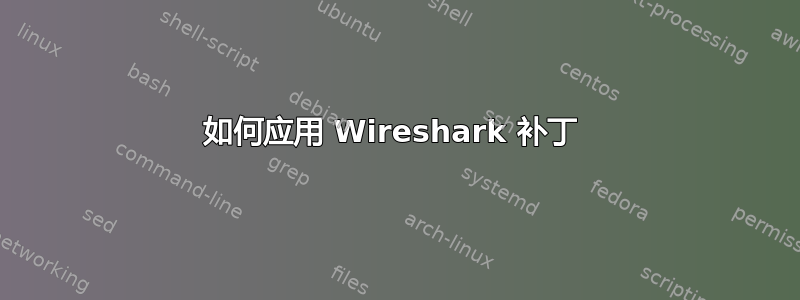
在 14.04 LTS 上运行 Wireshark 版本 1.10.6(从 master-1.10 升级为 v1.10.6)。每次打开 VoIP 图表流时,它都会崩溃。
获取补丁https://bugs.wireshark.org/bugzilla/show_bug.cgi?id=9179
不知道如何应用它。不知道应该在哪里或哪个文件上应用它。
请帮忙
答案1
使用 patch 命令应用补丁。请参阅我刚刚添加的评论错误 9179。
答案2
问题解决了。我所做的就是按照以下链接中的说明安装 Wireshark 1.12.0:
新版本的 wireshark 已经修复
首先,我使用自动删除功能卸载了之前的 wireshark 及其依赖项。这“可能”没有必要。


