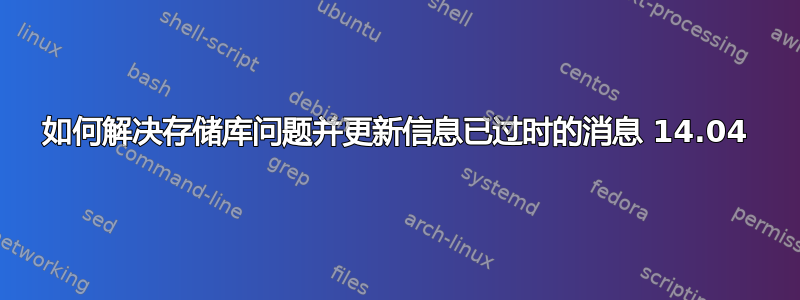
我对 Linux 还不熟悉,目前使用的是 14.04,不知道该如何解决这种情况。问题出现时,我正试图按照以下方法安装 Spotify本指南sudo apt-get update -qq我发现在执行命令后收到了以下消息
W: Failed to fetch http://ports.ubuntu.com/ubuntu-ports/dists/quantal/main/binary-amd64/Packages 404 Not Found [IP: 91.189.88.140 80]
W: Failed to fetch http://ports.ubuntu.com/ubuntu-ports/dists/quantal/universe/binary-amd64/Packages 404 Not Found [IP: 91.189.88.140 80]
W: Failed to fetch http://ports.ubuntu.com/ubuntu-ports/dists/quantal/main/binary-i386/Packages 404 Not Found [IP: 91.189.88.140 80]
W: Failed to fetch http://ports.ubuntu.com/ubuntu-ports/dists/quantal/universe/binary-i386/Packages 404 Not Found [IP: 91.189.88.140 80]
W: Failed to fetch http://uk.archive.ubuntu.com/ubuntu/dists/quantal/main/binary-amd64/Packages 404 Not Found [IP: 194.169.254.10 80]
W: Failed to fetch http://uk.archive.ubuntu.com/ubuntu/dists/quantal/universe/binary-amd64/Packages 404 Not Found [IP: 194.169.254.10 80]
W: Failed to fetch http://uk.archive.ubuntu.com/ubuntu/dists/quantal/main/binary-i386/Packages 404 Not Found [IP: 194.169.254.10 80]
W: Failed to fetch http://uk.archive.ubuntu.com/ubuntu/dists/quantal/universe/binary-i386/Packages 404 Not Found [IP: 194.169.254.10 80]
E: Some index files failed to download. They have been ignored, or old ones used instead.
果然,即使在输入后,这些内容也会重复出现sudo apt-get install spotify-client。我以前没有遇到过这些问题,所以我遵循了一些指导原则,并尝试了,sudo apt-get upgrade但sudo apt-get update没有成功。
这是我的 /etc/apt/sources.list 的副本
# deb cdrom:[Ubuntu 14.04 LTS _Trusty Tahr_ - Release amd64 (20140417)]/ trusty main restricted
# See http://help.ubuntu.com/community/UpgradeNotes for how to upgrade to
# newer versions of the distribution.
deb http://gb.archive.ubuntu.com/ubuntu/ trusty main restricted
deb-src http://gb.archive.ubuntu.com/ubuntu/ trusty main restricted
## Major bug fix updates produced after the final release of the
## distribution.
deb http://gb.archive.ubuntu.com/ubuntu/ trusty-updates main restricted
deb-src http://gb.archive.ubuntu.com/ubuntu/ trusty-updates main restricted
## N.B. software from this repository is ENTIRELY UNSUPPORTED by the Ubuntu
## team. Also, please note that software in universe WILL NOT receive any
## review or updates from the Ubuntu security team.
deb http://gb.archive.ubuntu.com/ubuntu/ trusty universe
deb-src http://gb.archive.ubuntu.com/ubuntu/ trusty universe
deb http://gb.archive.ubuntu.com/ubuntu/ trusty-updates universe
deb-src http://gb.archive.ubuntu.com/ubuntu/ trusty-updates universe
## N.B. software from this repository is ENTIRELY UNSUPPORTED by the Ubuntu
## team, and may not be under a free licence. Please satisfy yourself as to
## your rights to use the software. Also, please note that software in
## multiverse WILL NOT receive any review or updates from the Ubuntu
## security team.
deb http://gb.archive.ubuntu.com/ubuntu/ trusty multiverse
deb-src http://gb.archive.ubuntu.com/ubuntu/ trusty multiverse
deb http://gb.archive.ubuntu.com/ubuntu/ trusty-updates multiverse
deb-src http://gb.archive.ubuntu.com/ubuntu/ trusty-updates multiverse
## N.B. software from this repository may not have been tested as
## extensively as that contained in the main release, although it includes
## newer versions of some applications which may provide useful features.
## Also, please note that software in backports WILL NOT receive any review
## or updates from the Ubuntu security team.
deb http://gb.archive.ubuntu.com/ubuntu/ trusty-backports main restricted universe multiverse
deb-src http://gb.archive.ubuntu.com/ubuntu/ trusty-backports main restricted universe multiverse
deb http://gb.archive.ubuntu.com/ubuntu/ trusty-security main restricted
deb-src http://gb.archive.ubuntu.com/ubuntu/ trusty-security main restricted
deb http://gb.archive.ubuntu.com/ubuntu/ trusty-security universe
deb-src http://gb.archive.ubuntu.com/ubuntu/ trusty-security universe
deb http://gb.archive.ubuntu.com/ubuntu/ trusty-security multiverse
deb-src http://gb.archive.ubuntu.com/ubuntu/ trusty-security multiverse
## Uncomment the following two lines to add software from Canonical's
## 'partner' repository.
## This software is not part of Ubuntu, but is offered by Canonical and the
## respective vendors as a service to Ubuntu users.
deb http://archive.canonical.com/ubuntu trusty partner
deb-src http://archive.canonical.com/ubuntu trusty partner
## This software is not part of Ubuntu, but is offered by third-party
## developers who want to ship their latest software.
deb http://extras.ubuntu.com/ubuntu trusty main
deb-src http://extras.ubuntu.com/ubuntu trusty main
## Multiarch sources
deb [arch=amd64,i386] http://uk.archive.ubuntu.com/ubuntu/ quantal main universe
deb http://ports.ubuntu.com/ubuntu-ports quantal main universe
deb http://repository.spotify.com stable non-free
# deb-src http://repository.spotify.com stable non-free
同时,The update information is outdated右上角也出现了通知。我不知道接下来该怎么办。
答案1
## Multiarch sources
deb [arch=amd64,i386] http://uk.archive.ubuntu.com/ubuntu/ quantal main universe
deb http://ports.ubuntu.com/ubuntu-ports quantal main universe
这些行适用于旧版本的 Ubuntu,请将其删除并执行sudo apt-get update。
对于 PPA 404 错误,请按照以下步骤操作:


