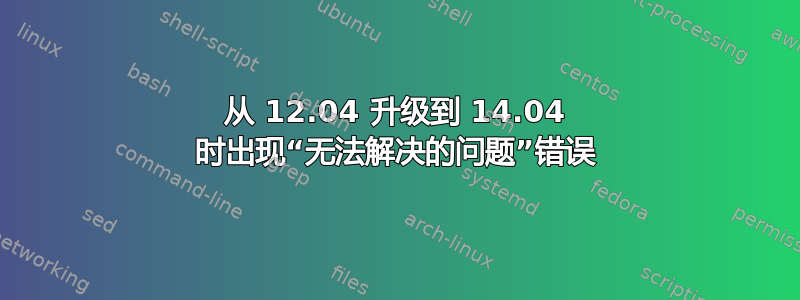
所以我已经解决了这个问题,但现在我又遇到了另一个问题:
An unresolvable problem occurred while calculating the upgrade.
This can be caused by:
* Upgrading to a pre-release version of Ubuntu
* Running the current pre-release version of Ubuntu
* Unofficial software packages not provided by Ubuntu
If none of this applies, then please report this bug using the command 'ubuntu-bug ubuntu-release-upgrader-core' in a terminal.
我不会升级到 Ubuntu 的预发布版本,也不会运行预发布版本。我已使用 Ubuntu 软件管理器、编辑 > 软件源取消选中所有第三方软件包...
还有什么可能错误?
更新
按照 JimB 的帖子操作并运行后sudo update-manager -d,我得到了以下结果:sudo apt-get update;sudo apt-get dist-upgradesudo do-release-upgrade
Err http://extras.ubuntu.com trusty/main Translation-en
Err http://extras.ubuntu.com trusty/main Translation-en_US
Err http://extras.ubuntu.com trusty/main Translation-en
Ign http://extras.ubuntu.com trusty/main Translation-en_US
Ign http://extras.ubuntu.com trusty/main Translation-en
Fetched 0 B in 0s (0 B/s)
Checking package manager
Reading package lists... Done
Building dependency tree
Reading state information... Done
Building data structures... Done
Calculating the changes
Calculating the changes
Could not calculate the upgrade
An unresolvable problem occurred while calculating the upgrade.
This can be caused by:
* Upgrading to a pre-release version of Ubuntu
* Running the current pre-release version of Ubuntu
* Unofficial software packages not provided by Ubuntu
If none of this applies, then please report this bug using the
command 'ubuntu-bug ubuntu-release-upgrader-core' in a terminal.
Restoring original system state
Aborting
Reading package lists... Done
Building dependency tree
Reading state information... Done
Building data structures... Done
=== Command detached from window (Mon Aug 18 23:53:10 2014) ===
=== Command terminated with exit status 1 (Mon Aug 18 23:53:10 2014) ===
更新2
我的 /etc/apt/sources.list:
# deb cdrom:[Ubuntu 12.04 LTS _Precise Pangolin_ - Release i386 (20120423)]/ precise main restricted
# See http://help.ubuntu.com/community/UpgradeNotes for how to upgrade to
# newer versions of the distribution.
deb http://archive.ubuntu.com/ubuntu precise main restricted
deb-src http://archive.ubuntu.com/ubuntu precise main restricted
## Major bug fix updates produced after the final release of the
## distribution.
deb http://archive.ubuntu.com/ubuntu precise-updates main restricted
deb-src http://archive.ubuntu.com/ubuntu precise-updates main restricted
## N.B. software from this repository is ENTIRELY UNSUPPORTED by the Ubuntu
## team. Also, please note that software in universe WILL NOT receive any
## review or updates from the Ubuntu security team.
deb http://archive.ubuntu.com/ubuntu precise universe
deb-src http://archive.ubuntu.com/ubuntu precise universe
deb http://archive.ubuntu.com/ubuntu precise-updates universe
deb-src http://archive.ubuntu.com/ubuntu precise-updates universe
## N.B. software from this repository is ENTIRELY UNSUPPORTED by the Ubuntu
## team, and may not be under a free licence. Please satisfy yourself as to
## your rights to use the software. Also, please note that software in
## multiverse WILL NOT receive any review or updates from the Ubuntu
## security team.
deb http://archive.ubuntu.com/ubuntu precise multiverse
deb-src http://archive.ubuntu.com/ubuntu precise multiverse
deb http://archive.ubuntu.com/ubuntu precise-updates multiverse
deb-src http://archive.ubuntu.com/ubuntu precise-updates multiverse
## N.B. software from this repository may not have been tested as
## extensively as that contained in the main release, although it includes
## newer versions of some applications which may provide useful features.
## Also, please note that software in backports WILL NOT receive any review
## or updates from the Ubuntu security team.
deb http://archive.ubuntu.com/ubuntu precise-backports main restricted universe multiverse
deb-src http://archive.ubuntu.com/ubuntu precise-backports main restricted universe multiverse
deb http://archive.ubuntu.com/ubuntu precise-security main restricted
deb-src http://archive.ubuntu.com/ubuntu precise-security main restricted
deb http://archive.ubuntu.com/ubuntu precise-security universe
deb-src http://archive.ubuntu.com/ubuntu precise-security universe
deb http://archive.ubuntu.com/ubuntu precise-security multiverse
deb-src http://archive.ubuntu.com/ubuntu precise-security multiverse
## Uncomment the following two lines to add software from Canonical's
## 'partner' repository.
## This software is not part of Ubuntu, but is offered by Canonical and the
## respective vendors as a service to Ubuntu users.
# deb http://archive.canonical.com/ubuntu precise partner
# deb-src http://archive.canonical.com/ubuntu precise partner
## This software is not part of Ubuntu, but is offered by third-party
## developers who want to ship their latest software.
deb http://extras.ubuntu.com/ubuntu precise main
deb-src http://extras.ubuntu.com/ubuntu precise main
# deb-src http://archive.getdeb.net/ubuntu precise-getdeb apps
答案1
感谢您提供迄今为止所有的附加信息。
奇怪的是,Ubuntu 似乎没有提供比“无法计算升级”更有用的信息。如果它告诉我们哪些软件包无法升级,那就太好了。
作为版本升级的一部分,Ubuntu 执行的操作相当于常规的 apt-get dist-upgrade,这是将软件包更新到新版本的正常方式。作为此过程的一部分,它需要全面检查将要修改的所有软件包的依赖关系,以确保(例如)某个软件包不会与其他软件包不兼容。
Ubuntu 将彻底测试其所有软件包的更新过程,并确保为升级人员提供升级路径。但是,当您从官方 Ubuntu 存储库以外的来源安装软件包时,这可能会失败。具体来说,如果这些软件包被标记为依赖于官方 Ubuntu 软件包。从 PPA 或反向移植安装的软件包可能就是这种情况,这些软件包通常依赖于 Ubuntu 中的系统库。如果您尝试升级 Ubuntu 而不同时升级这些软件包,这些软件包可能会继续依赖于重要系统库的先前版本,从而无法全面升级 Ubuntu。
要采取的步骤:
对于从官方存储库之外安装的任何软件包(包括从 PPA 安装的软件包),请确保安装它们的源仍然包含在您的软件源中,并且该源还包含与较新版本的 Ubuntu 兼容的软件包版本。
对于从外部官方存储库安装的任何软件包,如果其原始源不再存在于您的软件源中,或者它们不提供与新版本 Ubuntu 兼容的软件包版本,请在升级 Ubuntu 之前卸载这些软件包。
答案2
尝试运行
sudo update-manager -d
或者如果你已经开始更新,但出现问题,那么很可能是 ubuntu 已经禁用了所有导致问题的 repos,所以请这样做
sudo apt-get update;sudo apt-get dist-upgrade
祝你好运!
答案3
如果升级失败,可以在 中找到一些信息
/var/log/dist-upgrade。要明显地重现错误:复制
/etc/apt/sources.list并编辑文件,用新存储库替换旧存储库。请执行以下操作:sudo apt-get update sudo apt-get dist-upgrade -s这将进行升级试运行并打印出任何错误。
apt-get remove损坏的更新依赖关系可以通过安装有问题的软件包来解决。最后将原来的版本复制
sources.list回去,update-manager再次运行。


