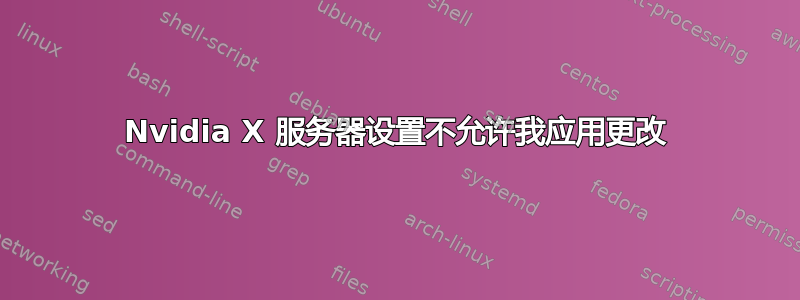
全新安装 Ubuntu 14.04 后,Nvidia X 服务器设置不再允许我配置第二个显示器(投影仪)。两个显示器检测正常,我更改了两者的分辨率,使它们匹配,并将它们配置为克隆。然后我点击“应用”,程序退出,没有任何变化。我重做所有操作,点击“保存到 X 配置文件”,但文件/etc/X11/xorg.conf没有变化,尽管文件写入了新的写入日期。
以下是终端的输出:
(nvidia-settings:3437): IBUS-WARNING **: The owner of /home/schultz/.config/ibus/bus is not root!
The program 'nvidia-settings' received an X Window System error.
This probably reflects a bug in the program.
The error was 'BadValue (integer parameter out of range for operation)'.
(Details: serial 847 error_code 2 request_code 157 minor_code 25)
(Note to programmers: normally, X errors are reported asynchronously; that is, you will receive the error a while after causing it. To debug your program, run it with the --sync command line option to change this behavior. You can then get a meaningful backtrace from your debugger if you break on the gdk_x_error() function.)
通过这一切,投影仪确实显示了我的桌面,但只是显示了显示器边界右侧的区域,我无法用鼠标访问该区域。
我知道以前也有人问过类似的问题,但还没有得到解答。此外,还有一个错误报告,但我想知道是否有一个简单的解决方法,也许是某种手动输入配置更改的方法,这样至少我可以为不同的教室/投影仪创建一些不同的 xorg.conf 文件,并在讲课之前用这些文件重新启动笔记本电脑。
答案1
通过安装最新的 nvidia Unix 驱动程序解决了该问题此处的说明
我安装的驱动程序版本是适用于 Linux x86_64/AMD64/EM64T 的 304.123。
现在位于存储库中的驱动程序 nvidia-current 不是最新的驱动程序,而且似乎是导致问题的原因。


