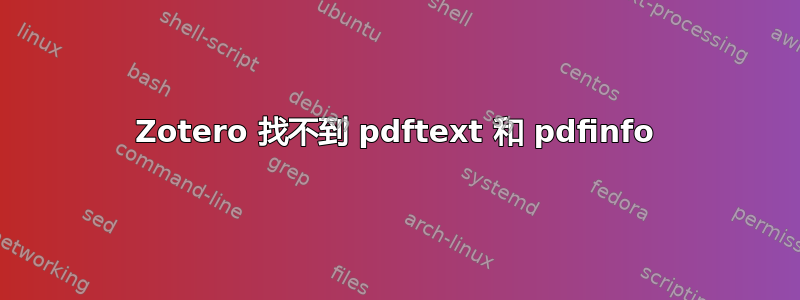
我在 12.04 版中使用 Firefox 扩展 Zotero。不过 Zotero 抱怨缺少 PDF 工具:
To use this feature, you must first install
the PDF tools in the Search pane of the Zotero preferences.
和
Available downloads for Linux x86_64 from zotero.org:
- pdftotext version 3.02
- pdfinfo version 3.02
Zotero can automatically install these applications into the Zotero data directory.
因此缺少的 PDF 工具似乎是 pdftotext 和 pdfinfo。但是,它们应该已经可以通过已安装的 Ubuntu 软件包获得(在旧版本中)poppler-utils。
为什么 Zotero 找不到这些程序?当然,我可以按照建议的方式重新安装它们,但通常我更喜欢只从 Ubuntu 存储库安装软件。
答案1
来自 Zotero文档
Zotero 使用开源 Xpdf 项目中定制的、特定于平台的 pdfinfo 和 pdftotext 实用程序版本来进行 PDF 索引。具体来说,Zotero 在 Windows 上使用经过修改的 pdfinfo 和 pdftotext 二进制文件来防止在索引时出现命令提示符窗口,并在支持写入文本文件的所有平台上使用自定义版本的 pdfinfo(参见源代码)。
因此,这是 Zotero 和 Ubuntu 的预期行为。(FWIW,虽然“安装软件”在这里是一个相当强烈的词:它只是下载两个文件并将它们放在 Zotero 数据文件夹中)


