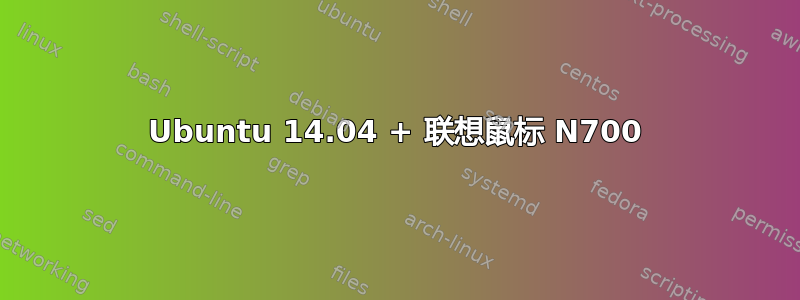
我最近更新了我的 Windows 8.1 和 Ubuntu 14.04 双启动。
我有一台联想鼠标 N700,使用无线 USB 适配器连接时工作正常。但是,当我尝试使用蓝牙连接时,连接失败。
Ubuntu 蓝牙选项显示 Lenovo Mouse N700 为已找到的设备,但类型未知。我尝试了几次,但 Ubuntu 始终无法将其识别为鼠标类型。
我无法使用无线 USB 连接选项,因为我的笔记本电脑只有 1 个 USB 端口,而我需要将其用于其他用途。
希望有人能提供宝贵的意见来解决这个问题。
答案1
我认为这是 BlueZ 和蓝牙 4.0 低功耗设备的问题。
上周我尝试了采用蓝牙 4.0 的 Microsoft Arc Touch 鼠标,虽然它可以配对,但其类型显示为未知,显然不能用作鼠标。
然后我购买并尝试了联想 N700,它同样采用蓝牙 4.0,并且存在与微软鼠标相同的问题。
请注意,旧款的蓝牙 2.0 鼠标仍然可以正常工作。
据我所知,已经有几个关于需要将 Bluez v5.x 放入 Ubuntu 存储库的错误被提交...Bluez 5.x 支持低能耗蓝牙 4.0 设备。
答案2
首先尝试禁用 GATT 实验扩展
/etc/default/bluetooth
NOPLUGIN_OPTION="-E"
重新启动蓝牙服务。
sudo systemctl start bluetooth.service
只需使用“bluetoothctl”控制台手动配对并信任鼠标即可正常工作。
# bluetoothctl
[bluetooth]# list
Controller <controller mac> BlueZ 5.5 [default]
[bluetooth]# select <controller mac>
[bluetooth]# power on
[bluetooth]# scan on
[bluetooth]# agent on
[bluetooth]# devices
Device <mouse mac> Name: Bluetooth Mouse
[bluetooth]# pair <mouse mac>
[bluetooth]# trust <mouse mac>
[bluetooth]# connect <mouse mac>
答案3
首先尝试在附加驱动器中找到您的蓝牙,如果这没有帮助,您必须找到您的蓝牙驱动程序并从 oem 站点安装它。如果您不知道您的蓝牙的 ID(很可能它与您的无线网卡在一起),请输入sudo lshw


