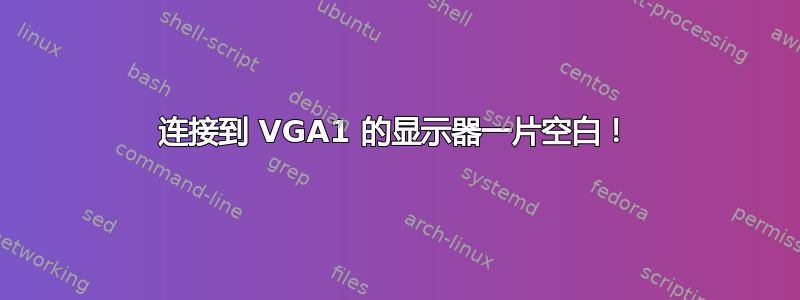
过去 3 周,我能够在 Xubuntu 14.04.01 上的两个显示器上工作,没有任何问题。所有显示器都已正确检测到,一切运行顺利。其中一个显示器连接到 VGA1,另一个连接到 DVI1 很好!
但是,连接到 VGA1 的显示器却突然变黑,这意味着即使显示器显示已通电并显示某些内容,它也会返回黑屏。如果我运行 xrandar,我可以检测到显示器。我可以使用“显示”GUI 检测到显示器,因此那里也没有问题。
以下是一些结果...
Screen 0: minimum 320 x 200, current 2560 x 1024, maximum 32767 x 32767
LVDS1 connected (normal left inverted right x axis y axis)
1024x768 60.0 +
800x600 60.3 56.2
640x480 59.9
VGA1 connected 1280x1024+1280+0 (normal left inverted right x axis y axis) 338mm x 270mm
1280x1024 60.0*+ 75.0
1280x960 60.0
1024x768 75.1 70.1 60.0
800x600 72.2 75.0 60.3
640x480 75.0 72.8 60.0
720x400 70.1
DVI1 connected 1280x1024+0+0 (normal left inverted right x axis y axis) 359mm x 287mm
1280x1024 60.0*+
1024x768 75.1 60.0
800x600 75.0 60.3
640x480 75.0 60.0
720x400 70.1
TV1 unknown connection (normal left inverted right x axis y axis)
848x480 59.9 +
640x480 59.9 +
1024x768 59.9
800x600 59.9
VIRTUAL1 disconnected (normal left inverted right x axis y axis)
和
xrandr|grep 'VGA1'
VGA1 connected 1280x1024+1280+0 (normal left inverted right x axis y axis) 338mm x 270mm
以下是其他一些详细信息:
$ uname -a
Linux kos-TravelMate 3.16.0-23-generic #31-Ubuntu SMP Tue Oct 21 18:00:35 UTC 2014 i686 i686 i686 GNU/Linux
~$ lspci -k
00:00.0 Host bridge: Intel Corporation Mobile 915GM/PM/GMS/910GML Express Processor to DRAM Controller (rev 03)
Subsystem: Acer Incorporated [ALI] Device 007a
Kernel driver in use: agpgart-intel
00:02.0 VGA compatible controller: Intel Corporation Mobile 915GM/GMS/910GML Express Graphics Controller (rev 03)
Subsystem: Acer Incorporated [ALI] Device 007a
Kernel driver in use: i915
00:02.1 Display controller: Intel Corporation Mobile 915GM/GMS/910GML Express Graphics Controller (rev 03)
Subsystem: Acer Incorporated [ALI] Device 007a
00:1c.0 PCI bridge: Intel Corporation 82801FB/FBM/FR/FW/FRW (ICH6 Family) PCI Express Port 1 (rev 04)
Kernel driver in use: pcieport
00:1c.1 PCI bridge: Intel Corporation 82801FB/FBM/FR/FW/FRW (ICH6 Family) PCI Express Port 2 (rev 04)
Kernel driver in use: pcieport
00:1d.0 USB controller: Intel Corporation 82801FB/FBM/FR/FW/FRW (ICH6 Family) USB UHCI #1 (rev 04)
Subsystem: Acer Incorporated [ALI] Device 007a
Kernel driver in use: uhci_hcd
00:1d.1 USB controller: Intel Corporation 82801FB/FBM/FR/FW/FRW (ICH6 Family) USB UHCI #2 (rev 04)
Subsystem: Acer Incorporated [ALI] Device 007a
Kernel driver in use: uhci_hcd
00:1d.2 USB controller: Intel Corporation 82801FB/FBM/FR/FW/FRW (ICH6 Family) USB UHCI #3 (rev 04)
Subsystem: Acer Incorporated [ALI] Device 007a
Kernel driver in use: uhci_hcd
00:1d.3 USB controller: Intel Corporation 82801FB/FBM/FR/FW/FRW (ICH6 Family) USB UHCI #4 (rev 04)
Subsystem: Acer Incorporated [ALI] Device 007a
Kernel driver in use: uhci_hcd
00:1d.7 USB controller: Intel Corporation 82801FB/FBM/FR/FW/FRW (ICH6 Family) USB2 EHCI Controller (rev 04)
Subsystem: Acer Incorporated [ALI] Device 007a
Kernel driver in use: ehci-pci
00:1e.0 PCI bridge: Intel Corporation 82801 Mobile PCI Bridge (rev d4)
00:1e.2 Multimedia audio controller: Intel Corporation 82801FB/FBM/FR/FW/FRW (ICH6 Family) AC'97 Audio Controller (rev 04)
Subsystem: Acer Incorporated [ALI] Device 007a
Kernel driver in use: snd_intel8x0
00:1e.3 Modem: Intel Corporation 82801FB/FBM/FR/FW/FRW (ICH6 Family) AC'97 Modem Controller (rev 04)
Subsystem: Acer Incorporated [ALI] Device 007a
00:1f.0 ISA bridge: Intel Corporation 82801FBM (ICH6M) LPC Interface Bridge (rev 04)
Subsystem: Acer Incorporated [ALI] Device 007a
Kernel driver in use: lpc_ich
00:1f.2 IDE interface: Intel Corporation 82801FBM (ICH6M) SATA Controller (rev 04)
Subsystem: Acer Incorporated [ALI] Device 007a
Kernel driver in use: ata_piix
00:1f.3 SMBus: Intel Corporation 82801FB/FBM/FR/FW/FRW (ICH6 Family) SMBus Controller (rev 04)
Subsystem: Acer Incorporated [ALI] Device 007a
05:00.0 FireWire (IEEE 1394): Texas Instruments TSB43AB21 IEEE-1394a-2000 Controller (PHY/Link)
Subsystem: Acer Incorporated [ALI] Device 007a
Kernel driver in use: firewire_ohci
05:01.0 Ethernet controller: Broadcom Corporation NetXtreme BCM5788 Gigabit Ethernet (rev 03)
Subsystem: Acer Incorporated [ALI] Device 005e
Kernel driver in use: tg3
05:02.0 Network controller: Intel Corporation PRO/Wireless 2200BG [Calexico2] Network Connection (rev 05)
Subsystem: Intel Corporation WM3B2300BG Mini-PCI Card
Kernel driver in use: ipw2200
05:04.0 CardBus bridge: ENE Technology Inc CB-712/4 Cardbus Controller (rev 10)
Subsystem: Acer Incorporated [ALI] Device 007a
Kernel driver in use: yenta_cardbus
05:04.1 FLASH memory: ENE Technology Inc ENE PCI Memory Stick Card Reader Controller (rev 01)
Subsystem: Acer Incorporated [ALI] Device 007a
05:04.2 SD Host controller: ENE Technology Inc ENE PCI Secure Digital Card Reader Controller (rev 01)
Subsystem: Acer Incorporated [ALI] Device 007a
Kernel driver in use: sdhci-pci
05:04.3 FLASH memory: ENE Technology Inc FLASH memory: ENE Technology Inc: (rev 01)
Subsystem: Acer Incorporated [ALI] Device 007a
05:04.4 FLASH memory: ENE Technology Inc SD/MMC Card Reader Controller (rev 01)
Subsystem: Acer Incorporated [ALI] Device 007a
Kernel driver in use: sdhci-pci
我已经使用英特尔安装程序并且能够更新我的所有驱动程序。
更新 1:它还活着!..升级到 Unicorn 后,显示器打开了几秒钟。肯定是哪里出了问题...有人能想到如何找出问题所在以及该怎么做吗?
更新 2。/etc/default/grub我尝试了所有可能的组合GRUB_CMDLINE_LINUX_DEFAULT,但都失败了。显示器仍然处于休眠状态。我可以看到它试图返回某些信息,但指示器保持橙色,类似于空闲时的颜色,屏幕保持空白。我看到它在某些时候只工作了 2 秒钟,仅此而已。我已将 VGA1 连接到另一台显示器,另一台显示器给出的输出是“信号输入超出范围”。我已将显示器插入 Lubuntu 14.04 机器,它运行良好。我不知道还能做什么???
更新 3我尝试从 Live CD 12.04 启动,结果相同,VGA1 仍然是空白的。
这是来自日志的一些结果。http://paste.ubuntu.com/8691151/
我使用的是 Acer Travemate,并且已经升级到了 xubuntu 14.10。我原本希望 Unicorn 能够修复这个问题,但我没有看到这种情况发生。
这是因为我的显卡坏了吗?有人能检查一下吗?有什么可以帮忙的吗?
Graphics: Card: Intel Mobile 915GM/GMS/910GML Express Graphics Controller
Display Server: X.Org 1.16.0 drivers: intel (unloaded: fbdev,vesa)
Resolution: [email protected], [email protected]
GLX Renderer: Mesa DRI Intel 915GM x86/MMX/SSE2
GLX Version: 1.4 Mesa 10.3.0
谢谢!


