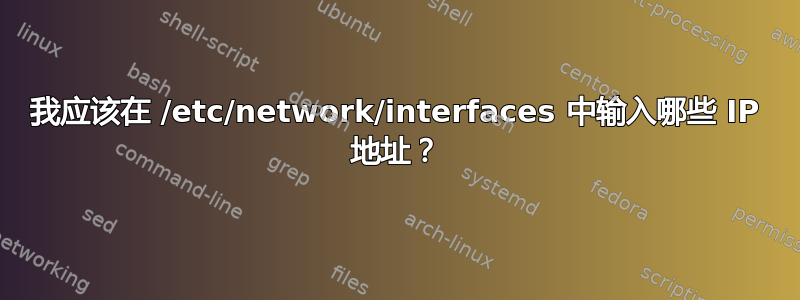
我正在尝试使用 Ubuntu 14.04 Server 设置网络服务器。
我对 /etc/network/interfaces 文件感到困惑。
这是我的设置。
Router IP 192.168.1.254
Externel static IP 212.195.**.*5 (Blanked for security)
Webserver PC IP 192.168.1.67
我还从我的 ISP 那里获得了一些详细信息
Static IP as above
Mask 255.255.255.255
还有我的路由器中的一些更多详细信息。
DNS
212.195.70.9
212.195.70.10
我像这样编辑了我的 /etc/network/interfaces..
# This file describes the network interfaces available on your system
# and how to activate them. For more information, see interfaces(5).
# The loopback network interface
auto lo
iface lo inet loopback
# The primary network interface
auto eth0
iface eth0 inet static
address 212.195.**.*5
netmask 255.255.255.255
network 192.168.1.67
broadcast 192.168.0.255
gateway 192.168.1.254
dns-nameservers 212.195.70.9 212.195.70.10
当我保存此文件时,重启后互联网连接断开。这说明我错了。
有人可以帮忙吗?
谢谢
答案1
192.168.x.x是私有网络地址。看来您的“网络服务器”位于 NAT 路由器后面,该路由器的内部地址为192.168.1.254,外部地址为212.195.x.x。
如果您希望将此主机公开到互联网,请登录路由器管理界面并将 TCP 端口 80 转发到192.168.1.67。您无需将外部地址添加到/etc/network/interfaces。
network顺便说一句,手册页中没有这样的指令,并且在网络中interfaces(5)使用广播域是没有意义的。请尝试以下方法:192.168.0.x192.168.1.x
# This file describes the network interfaces available on your system
# and how to activate them. For more information, see interfaces(5).
# The loopback network interface
auto lo
iface lo inet loopback
# The primary network interface
auto eth0
iface eth0 inet static
address 192.168.1.67
netmask 255.255.255.0
gateway 192.168.1.254
然后让/etc/resolv.conf包含:
nameserver 212.195.70.9
nameserver 212.195.70.10


