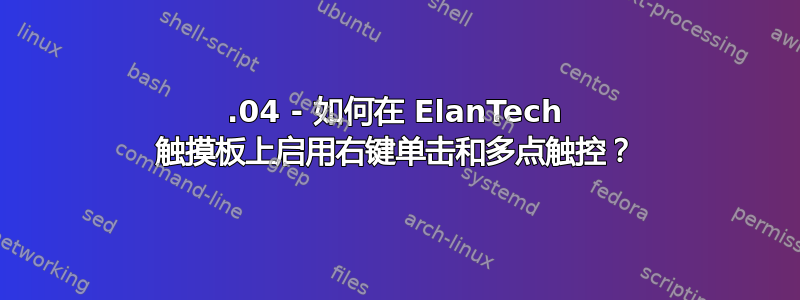
答案1
这是我调整联想 Yoga 2 Pro 触摸板的方法:
Section "InputClass"
Identifier "touchpad catchall"
Driver "synaptics"
MatchIsTouchpad "on"
# This option is recommend on all Linux systems using evdev, but cannot be
# enabled by default. See the following link for details:
# http://who-t.blogspot.com/2010/11/how-to-ignore-configuration-errors.html
MatchDevicePath "/dev/input/event*"
Option "FingerLow" "46"
Option "FingerHigh" "46"
Option "ClickFinger1" "1"
Option "ClickFinger2" "2"
Option "ClickFinger3" "3"
Option "TapButton1" "1"
Option "TapButton2" "3"
Option "TapButton3" "2"
Option "AreaBottomEdge" "85%"
Option "SoftButtonAreas" "60% 0 85% 0 40% 60% 85% 0" # Btn2 LRTB - Btn3 LRTB
Option "EmulateMidButtonTime" "75"
EndSection
也许这会有帮助。
(来源:http://memobadz.wordpress.com/2014/02/16/lenovo-yoga-pro-2-on-ubuntu/)
答案2
我通过安装 Debian 测试版解决了这个问题。Debian Jessie(测试版)包含 Linux 内核 3.16,而 Ubuntu 14.04 包含 3.13。我认为这可以解决问题:现在安装后,我就可以立即使用右键单击和双指滚动!
答案3
也许对于其他正在寻找答案的人来说...我用两根手指触摸键盘并同时单击左键得到了答案。(在花了几个小时输入命令后偶然发现)


