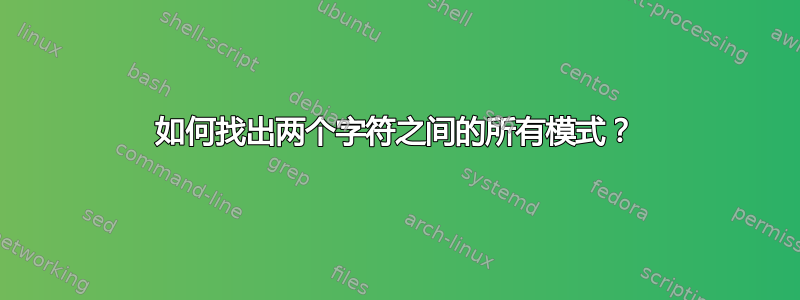
我正在尝试查找一对双引号之间的所有模式。假设我有一个文件,其内容如下:
first matched is "One". the second is here"Two "
and here are in second line" Three ""Four".
我想要输出以下文字:
One
Two
Three
Four
如您所见,输出中的所有字符串都在一对引号之间。
我尝试的是这个命令:
grep -Po ' "\K[^"]*' file
如果第一对标记前有一个空格,上述命令就可以正常工作"。例如,如果我的输入文件包含以下内容,它就可以正常工作:
first matched is "One". the second is here "Two "
and here are in second line " Three " "Four".
我知道我可以用多个命令组合来做到这一点。但我正在寻找一个命令,并且不需要多次使用它。例如:以下命令
grep -oP '"[^"]*"' file | grep -oP '[^"]*'
如何仅使用一个命令即可实现/打印所有图案?
回复评论:对于我来说,删除一对引号内匹配模式周围的空格并不重要,但如果命令也支持它就更好了。而且我的文件包含嵌套的引号,如"foo "bar" zoo"。并且所有引用的单词都在单独的行中,并且它们不会扩展为多行。
提前致谢。
答案1
首先,你的grep -Po '"\K[^"]*' file想法失败了,因为将和grep都视为引号内。就我个人而言,我可能会这样做"One"". the second is here"
$ grep -oP '"[^"]+"' file | tr -d '"'
One
Two
Three
Four
但这是两个命令。要使用单个命令执行此操作,您可以使用以下命令之一:
Perl
$ perl -lne '@F=/"\s*([^"]+)\s*"/g; print for @F' file One Two Three Four这里,数组保存了正则表达式的所有匹配项(一个引号,后面跟着尽可能
@F多的非,直到下一个)。just 的意思是“打印 的每个元素。""print for @F@FPerl
$ perl -F'"' -lne 'for($i=1;$i<=$#F;$i+=2){print $F[$i]}' file One Two Three Four要从每个匹配中删除前导/尾随空格,请使用以下命令:
perl -F'"' -lne 'for($i=1;$i<=$#F;$i+=2){$F[$i]=~s/^\s*|\s$//; print $F[$i]}' file在这里,Perl 的行为类似于
awk。-a开关使其根据 给出的字符自动将输入行拆分为字段-F。由于我已为其指定",因此字段为:$ perl -F'"' -lne 'for($i=0;$i<=$#F;$i++){print "Field $i: $F[$i]"}' file Field 0: first matched is Field 1: One Field 2: . the second is here Field 3: Two Field 0: and here are in second line Field 1: Three Field 2: Field 3: Four Field 4: .因为我们要查找两个连续字段分隔符之间的文本,所以我们知道我们需要每个第二个字段。因此,
for($i=1;$i<=$#F;$i+=2){print $F[$i]}将打印我们关心的那些。想法相同,但
awk:$ awk -F'"' '{for(i=2;i<=NF;i+=2){print $(i)}}' file One Two Three Four
答案2
关键是要使用表达式中的引号。使用单个 grep 命令很难做到这一点。以下是 perl 的一行代码:
perl -0777 -nE 'say for /"(.*?)"/sg' file
这会提取整个输入并打印出匹配的捕获部分。即使引号内有换行符,它也能正常工作,尽管这样很难区分有换行符和没有换行符的元素。为了解决这个问题,可以使用不同的字符作为输出记录分隔符,例如空字符
perl -0777 -lne 'print for /"(.*?)"/sg} BEGIN {$\="\0"' <<DATA | od -c
blah "first" blah "second
quote with newline" blah "third"
DATA
0000000 f i r s t \0 s e c o n d \n q u o
0000020 t e w i t h n e w l i n e \0
0000040 t h i r d \0
0000046
答案3
使用下面的 grep 单行命令就可以实现这一点,并且我假设您有平衡的引号。
grep -oP '"\s*\K[^"]+?(?=\s*"(?:[^"]*"[^"]*")*[^"]*$)' file
例子:
$ cat file
first matched is "One". the second is here"Two "
and here are in second line" Three ""Four".
$ grep -oP '"\s*\K[^"]+?(?=\s*"(?:[^"]*"[^"]*")*[^"]*$)' file
One
Two
Three
Four
通过 PCRE 动词解决另一个头发拉扯问题(*SKIP)(*F),
$ grep -oP '[^"]+(?=(?:"[^"]*"[^"]*)*[^"]*$)(*SKIP)(*F)|\s*\K[^"]+(?=\b\s*)' file
One
Two
Three
Four
答案4
使用 Python 的替代方法不需要正则表达式(尽管不太强大),即逐个字符地处理文本文件中的每一行。
其工作原理的基本思路是:如果我们看到双引号且没有升起旗帜 - 则升起旗帜,如果我们再次看到双引号且升起旗帜 - 则降下旗帜。当旗帜升起时 - 我们就知道我们在双引号内,因此我们可以存储后续字符。一旦旗帜降下,就打印我们读到的内容。
#!/usr/bin/env python
from __future__ import print_function
import sys
flag=False
quoted_string=[]
for line in sys.stdin:
for char in line.strip():
if char == '"':
if flag:
flag=False
if quoted_string:
print("".join(quoted_string))
quoted_string=[]
else:
flag=True
continue
if flag:
quoted_string.append(char)
并试运行:
$ cat input.txt
first matched is "One". the second is here"Two "
and here are in second line" Three ""Four".
$ ./get_quoted_words.py < input.txt
One
Two
Three
Four


