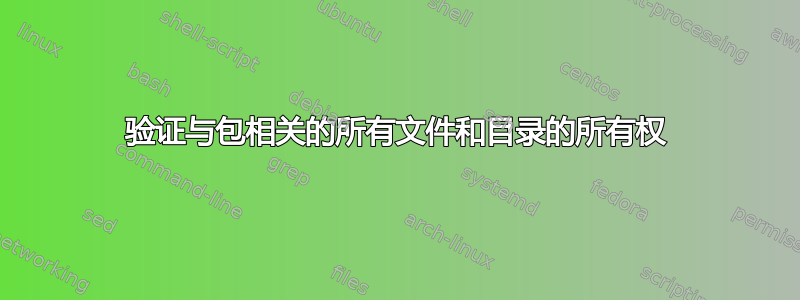
在 Redhat 中,我们可以使用以下命令验证与包相关的所有文件和目录的所有权:
# rpm -Va | grep '^......U'
Ubuntu 有没有等效的命令?我知道debsums相当于rpm -Va,但我不明白的意思grep '^......U'。
答案1
如果deb软件包仍然位于 下/var/cache/apt/archives/,则可以使用dpkg -c <packagename>列出软件包的内容。软件包 apt-file_2.5.1_all.deb 的示例输出(我现在使用的是 Debian 系统):
drwxr-xr-x root/root 0 2012-06-03 10:32 ./
drwxr-xr-x root/root 0 2012-06-03 10:32 ./etc/
drwxr-xr-x root/root 0 2012-06-03 10:32 ./etc/apt/
-rw-r--r-- root/root 2144 2012-06-03 10:32 ./etc/apt/apt-file.conf
drwxr-xr-x root/root 0 2012-06-03 10:32 ./etc/bash_completion.d/
-rw-r--r-- root/root 748 2012-06-03 10:32 ./etc/bash_completion.d/apt-file
drwxr-xr-x root/root 0 2012-06-03 10:32 ./usr/
drwxr-xr-x root/root 0 2012-06-03 10:32 ./usr/bin/
-rwxr-xr-x root/root 10584 2012-06-03 10:32 ./usr/bin/diffindex-download
-rwxr-xr-x root/root 8762 2012-06-03 10:32 ./usr/bin/diffindex-rred
-rwxr-xr-x root/root 23919 2012-06-03 10:32 ./usr/bin/apt-file
-rwxr-xr-x root/root 6437 2012-06-03 10:32 ./usr/bin/rapt-file
drwxr-xr-x root/root 0 2012-06-03 10:32 ./usr/share/
drwxr-xr-x root/root 0 2012-06-03 10:32 ./usr/share/apt-file/
-rw-r--r-- root/root 558 2012-06-03 10:32 ./usr/share/apt-file/apt-file-update.update-notifier
-rwxr-xr-x root/root 98 2012-06-03 10:32 ./usr/share/apt-file/do-apt-file-update
-rwxr-xr-x root/root 370 2012-06-03 10:32 ./usr/share/apt-file/is-cache-empty
drwxr-xr-x root/root 0 2012-06-03 10:32 ./usr/share/man/
drwxr-xr-x root/root 0 2012-06-03 10:32 ./usr/share/man/man1/
-rw-r--r-- root/root 2628 2012-06-03 10:32 ./usr/share/man/man1/apt-file.1.gz
-rw-r--r-- root/root 905 2012-06-03 10:32 ./usr/share/man/man1/diffindex-download.1.gz
-rw-r--r-- root/root 646 2012-06-03 10:32 ./usr/share/man/man1/diffindex-rred.1.gz
-rw-r--r-- root/root 1023 2012-06-03 10:32 ./usr/share/man/man1/rapt-file.1.gz
drwxr-xr-x root/root 0 2012-06-03 10:32 ./usr/share/doc/
drwxr-xr-x root/root 0 2012-06-03 10:32 ./usr/share/doc/apt-file/
-rw-r--r-- root/root 401 2012-06-02 18:50 ./usr/share/doc/apt-file/README
-rw-r--r-- root/root 464 2012-06-02 18:50 ./usr/share/doc/apt-file/copyright
-rw-r--r-- root/root 8634 2012-06-03 10:28 ./usr/share/doc/apt-file/changelog.gz
drwxr-xr-x root/root 0 2012-06-03 10:32 ./var/
drwxr-xr-x root/root 0 2012-06-03 10:32 ./var/cache/
drwxr-xr-x root/root 0 2012-06-03 10:32 ./var/cache/apt/
drwxr-xr-x root/root 0 2012-06-03 10:32 ./var/cache/apt/apt-file/
您现在可以检查权限并进行相应的设置。
本网站有一个脚本(如下所示),您可以使用它根据系统中的软件包重新设置权限。
要将脚本的范围限制到单个.deb软件包,请将相关软件包复制到/var/cache/apt/archives/另一个文件夹,并将该文件夹放入ARCHIVE_DIR脚本的变量中。
#!/bin/bash
# Restores file permissions for all files on a debian system for which .deb
# packages exist.
#
# Author: Larry Kagan <me at larrykagan dot com>
# Since 2007-02-20
ARCHIVE_DIR=/var/cache/apt/archives/
PACKAGES=`ls $ARCHIVE_DIR`
cd /
function changePerms()
{
CHOWN="/bin/chown"
CHMOD="/bin/chmod"
PERMS=`echo $1 | sed -e 's/--x/1/g' -e 's/-w-/2/g' -e 's/-wx/3/g' -e 's/r--/4/g' -e 's/r-x/5/g' -e 's/rw-/6/g' -e 's/rwx/7/g' -e 's/---/0/g'`
PERMS=`echo ${PERMS:1}`
OWN=`echo $2 | /usr/bin/tr '/' '.'`
PATHNAME=$3
PATHNAME=`echo ${PATHNAME:1}`
echo -e "CHOWN: $CHOWN $OWN $PATHNAME"
result=`$CHOWN $OWN $PATHNAME`
if [ $? -ne 0 ]; then
echo -e $result
fi
echo -e "CHMOD: $CHMOD $PERMS $PATHNAME"
result=`$CHMOD $PERMS $PATHNAME`
if [ $? -ne 0 ]; then
echo -e $result
fi
}
for PACKAGE in $PACKAGES;
do
if [ -d $PACKAGE ]; then
continue;
fi
echo -e "Getting information for $PACKAGE\n"
FILES=`/usr/bin/dpkg -c "${ARCHIVE_DIR}${PACKAGE}"`
for FILE in "$FILES";
do
echo "$FILE" | awk '{print $1"\t"$2"\t"$6}' | while read line;
do
changePerms $line
done
done
done
答案2
从man rpm:
输出的格式是 8 个字符的字符串,可能为“C“表示配置文件,然后是文件名。8 个字符中的每一个都表示文件属性与数据库中记录的属性值的比较结果。单个“。“(句号)表示测试通过,而单个“?“表示无法执行测试(例如文件权限阻止读取)。否则,(助记加粗的)字符表示相应
--verify测试失败:年代文件年代大小不同
......
乌 乌ser 所有权不同
U输出的第六列表示用户所有权已发生变化(因此.您的 中的五grep)。
debsums我在各种实用程序中找不到任何类似的东西dpkg。
我想知道使用 Debian 打包是否可以实现这一点,因为:
- 无论创建软件包时文件的所有者是谁,对于安装而言,它们的所有者都是
root:root。只有模式保持不变。 chmod使用脚本中的postinst(例如)设置所有权nslcd。
唯一的方法是使用某种 IDS,例如 AIDE 或 OSSEC。


