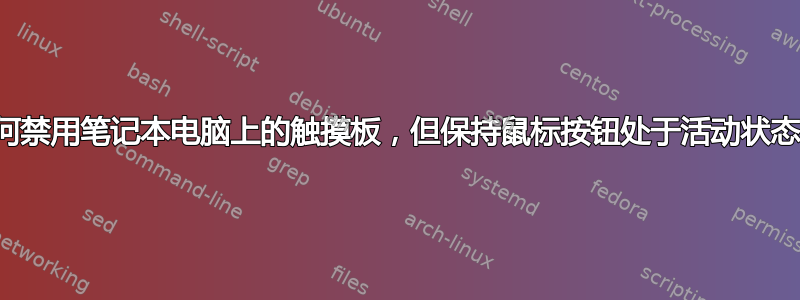
我想禁用我的联想 x240 的触摸板。如果我使用设置 GUI,鼠标按钮也会被禁用。
如何禁用触摸板鼠标光标移动并保持鼠标按钮处于活动状态?
相关,但我想完全禁用鼠标移动:
联想 Thinkpad S540 触摸板驱动程序(鼠标光标不稳定)
我使用 Ubuntu 14.04 和 xserver-xorg-input-synaptics 版本 1.7.4
答案1
打开 gedit 并将以下行复制粘贴到其中:
#!/bin/sh
# This script disables the touchpad without disabling buttons by setting Hysteresis
# to an impossible value.
############
# Warning! #
############
# If you have a touchpad with no "Physical" buttons but have to tap the corners
# of your touchpad to simulate physical buttons, put a "#" sign in front of the next
# 4 lines!
synclient LTCornerButton=1
#synclient LBCornerButton=0
synclient RTCornerButton=3
#synclient RBCornerButton=0
# Set PalmDetect on: Needed if the before lines are commented away,
# Doesn't do any harm if they're not
synclient PalmDetect=1
synclient HorizHysteresis=10000
synclient VertHysteresis=10000
# Disable all other touchpad features
synclient VertEdgeScroll=0
synclient HorizEdgeScroll=0
synclient CornerCoasting=0
synclient VertTwoFingerScroll=0
synclient HorizTwoFingerScroll=0
synclient TouchpadOff=2
synclient LockedDrags=0
synclient TapButton1=0
synclient TapButton2=0
synclient TapButton3=0
synclient CircularPad=0
然后另存为/usr/local/bin/DisableTouchPad.sh
在终端类型中:
chmod a+xr /usr/local/bin/DisableTouchPad.sh
要激活它,请输入:
DisableTouchPad.sh
并测试其是否有效。
要使此更改永久生效,请转到仪表板,打开“启动应用程序”,单击“添加”,在命令中键入:,/usr/local/bin/DisableTouchPad.sh然后在名称和注释中键入任何可以提醒您此更改的内容。再次单击“添加”。
瞧:触摸板被禁用,但按钮仍然可用!
答案2
在终端中运行以下命令:
xinput list
您将获得如下输出:
⎡ Virtual core pointer id=2 [master pointer (3)]
⎜ ↳ Virtual core XTEST pointer id=4 [slave pointer (2)]
⎜ ↳ SynPS/2 Synaptics TouchPad id=12 [slave pointer (2)]
⎣ Virtual core keyboard id=3 [master keyboard (2)]
↳ Virtual core XTEST keyboard id=5 [slave keyboard (3)]
↳ Power Button id=6 [slave keyboard (3)]
↳ Video Bus id=7 [slave keyboard (3)]
↳ Power Button id=8 [slave keyboard (3)]
↳ Sleep Button id=9 [slave keyboard (3)]
↳ Laptop_Integrated_Webcam_1.3M id=10 [slave keyboard (3)]
↳ AT Translated Set 2 keyboard id=11 [slave keyboard (3)]
↳ Dell WMI hotkeys id=13 [slave keyboard (3)]
它显示所有连接的输入设备。请注意,它们都有一个 ID。由于 12 是我的触摸板的 ID,因此运行以下命令将禁用它。
xinput set-prop 12 "Device Enabled" 0
只需更改为xinput set-prop <<ID OF DEVICE>> "Device Enabled" 0
这取自这里。
答案3
我有一台联想 T440s,配有类似的触控板。我自己没有禁用它(尽管我更喜欢使用指点杆),但我使用了本博客由 Who-t 撰写配置我的。该页面上显示:
如果您根本不喜欢触摸板,而只想使用定点杆,请使用
Option "TouchpadOff" "1"。这将禁用触摸板上除物理点击之外的所有功能。
放置此选项的位置是Section "InputClass"文件中的etc/X11/xorg.conf.d/,您可以为其命名80-fix-thinkpad-touchpad.conf或使用类似名称。请参阅上述网站以获取示例。


