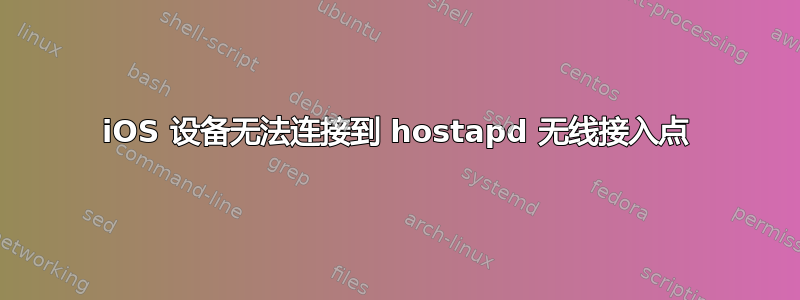
我已成功在运行 Ubuntu 12.04 的 PC 上设置了 AP,该 PC 配有一个带 RTL8192CU 芯片组的无线适配器。PC 通过 连接到互联网wlan0,接入点设置在 上wlan1。
我可以使用 Windows 笔记本电脑和 Android 设备连接到 AP,但无法使用 iOS 设备连接。当我尝试连接时,我从运行 hostapd 的 PC 获得以下输出:
wlan1: STA 88:c6:63:ec:ed:06 IEEE 802.11: authenticated
wlan1: STA 88:c6:63:ec:ed:06 IEEE 802.11: associated (aid 1)
AP-STA-CONNECTED 88:c6:63:ec:ed:06
wlan1: STA 88:c6:63:ec:ed:06 RADIUS: starting accounting session 546340C4-00000006
wlan1: STA 88:c6:63:ec:ed:06 WPA: pairwise key handshake completed (RSN)
AP-STA-DISCONNECTED 88:c6:63:ec:ed:06
wlan1: STA 88:c6:63:ec:ed:06 IEEE 802.11: disassociated
wlan1: STA 88:c6:63:ec:ed:06 IEEE 802.11: deauthenticated due to inactivity
好像是超时了,我这么说是因为它在第 5 行(成对密钥握手)挂起大约十秒钟,然后继续断开连接。这种情况只发生在 iOS 设备上,Android 智能手机和 Windows PC 连接没有问题。
这里是hostapd.conf
interface=wlan1
driver=nl80211
ssid=myssid
hw_mode=g
channel=6
# tried with and without the following lines, android & windows connects iOS can't
ieee801x=0
eap_server=0
macaddr_acl=0
auth_algs=1
ignore_broadcast_ssid=0
wmm_enabled=0
wpa=2
wpa_pairwise=TKIP
rsn_pairwise=CCMP
wpa_passphrase=mypassphrase
iOS 设备是否需要进行额外/特定配置hostapd.conf?或者这是无线适配器的问题?有什么建议吗?
PS:我没有包含任何其他信息,hostapd.conf因为我甚至无法连接到 AP,所以我认为这是一个 hostapd 问题。
答案1
我尝试使用采用 atheros 芯片组(Atheros AR9271)的另一张网卡,它解决了我的问题。
我碰到comments.gmane.org 上的这篇文章给发帖人发了一封电子邮件,他还说他将他的网卡改为 ALFA Network AWUS036NH 以解决这个问题,显然是这样。


