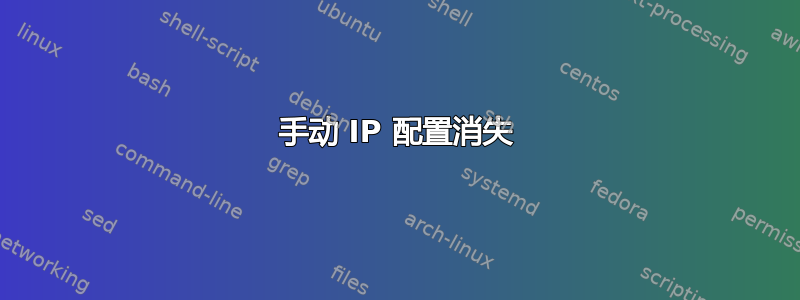
注意:如果我通过常规网络交换机连接两台机器并使用auto配置,它们不会这样做。
我已经在两台机器之间配置了专用网络,每次可以工作几分钟,但随后其中一台或两台机器都会丢失其 IP 地址。
$ route -n ; ifconfig eth5
Kernel IP routing table
Destination Gateway Genmask Flags Metric Ref Use Iface
0.0.0.0 192.168.0.1 0.0.0.0 UG 0 0 0 eth0
169.254.0.0 0.0.0.0 255.255.0.0 U 1000 0 0 eth0
192.168.0.0 0.0.0.0 255.255.255.0 U 0 0 0 eth0
192.168.1.0 0.0.0.0 255.255.255.0 U 0 0 0 eth5
eth5 Link encap:Ethernet HWaddr 00:0f:53:09:4b:c5
inet addr:192.168.1.2 Bcast:192.168.1.255 Mask:255.255.255.0
inet6 addr: fe80::20f:53ff:fe09:4bc5/64 Scope:Link
UP BROADCAST RUNNING MULTICAST MTU:1500 Metric:1
RX packets:2569 errors:0 dropped:0 overruns:0 frame:0
TX packets:3823 errors:0 dropped:0 overruns:0 carrier:0
collisions:0 txqueuelen:1000
RX bytes:486592 (486.5 KB) TX bytes:737905 (737.9 KB)
Interrupt:52
几分钟后,适配器变为
eth5 Link encap:Ethernet HWaddr 00:0f:53:09:4b:c5
inet6 addr: fe80::20f:53ff:fe09:4bc5/64 Scope:Link
UP BROADCAST RUNNING MULTICAST MTU:1500 Metric:1
RX packets:2656 errors:0 dropped:0 overruns:0 frame:0
TX packets:3869 errors:0 dropped:0 overruns:0 carrier:0
collisions:0 txqueuelen:1000
RX bytes:504490 (504.4 KB) TX bytes:746276 (746.2 KB)
Interrupt:52
我尝试设置interfaces
$ cat /etc/network/interfaces
# interfaces(5) file used by ifup(8) and ifdown(8)
auto lo
iface lo inet loopback
auto eth0
iface eth0 inet static
address 192.168.0.101
netmask 255.255.255.0
gateway 192.168.0.1
iface eth5 inet static
address 192.168.1.2
netmask 255.255.255.0
如果我再次手动运行它,它会再次起作用
sudo ifconfig eth5 192.168.1.2
我该如何设置配置以使其不再不断重置?
答案1
您漏掉了
auto eth5上面的一行iface eth5 inet static。检查所有其他接口管理进程是否未使用该接口。一个常见错误是当接口之前设置为 DHCP 时,仍有进程
dhclient(DHCPd 客户端) 在运行。例如,使用 进行验证pgrep -l "(NetworkManager|dhclient)"。
总的来说,学会使用ifup <interface>和ifdown <interface>命令,而不是手动配置。另外,在编辑文件之前始终关闭界面也是一种很好的做法,interfaces否则可能会发生 2 中提到的结果。


