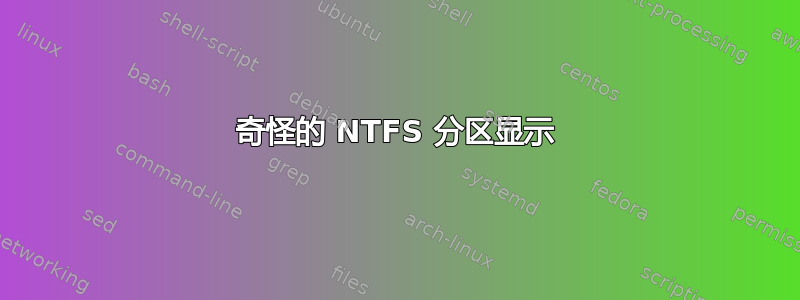
我刚刚在 Windows 8.1 旁边的 PC 上安装了 Ubuntu 14.04。我有第二个硬盘,用于保存我的文档等...我已将磁盘 (SDB) 划分为四个 NTFS 分区(我在 Windows 中创建了它们),但我无法挂载其中任何一个,并且它们无法在 fdisk -l 和 GParted 中正确显示。
fdisk -l 的输出:
Disk /dev/sda: 256.1 GB, 256060514304 bytes
255 heads, 63 sectors/track, 31130 cylinders, total 500118192 sectors
Units = sectors of 1 * 512 = 512 bytes
Sector size (logical/physical): 512 bytes / 512 bytes
I/O size (minimum/optimal): 512 bytes / 512 bytes
Disk identifier: 0x00046393
Device Boot Start End Blocks Id System
/dev/sda1 * 2048 206847 102400 7 HPFS/NTFS/exFAT
/dev/sda2 206848 272220159 136006656 7 HPFS/NTFS/exFAT
/dev/sda3 272222206 500117503 113947649 5 Extended
/dev/sda5 272222208 475076607 101427200 83 Linux
/dev/sda6 475078656 500117503 12519424 82 Linux swap / Solaris
Disk /dev/sdb: 2000.4 GB, 2000398934016 bytes
255 heads, 63 sectors/track, 243201 cylinders, total 3907029168 sectors
Units = sectors of 1 * 512 = 512 bytes
Sector size (logical/physical): 512 bytes / 512 bytes
I/O size (minimum/optimal): 512 bytes / 512 bytes
Disk identifier: 0x000b689b
Device Boot Start End Blocks Id System
/dev/sdb1 63 3907027119 1953513528+ 42 SFS
问题是仅显示 /dev/sdb1(但不可挂载),而不显示其他三个分区。
gparted 和 fdisk 的屏幕截图:

真正有趣的是分区在 Windows 中正常工作。
答案1
SFS 是 Microsoft 专有的 Windows 动态分区格式。即使在使用 Windows 时我也从未使用过该格式,但它过去默认使用该格式,而不是更标准的固定 NTFS。
我认为您可以根据需要进行转换,或者如果方便的话可以重新进行转换。更多信息可用这里。


