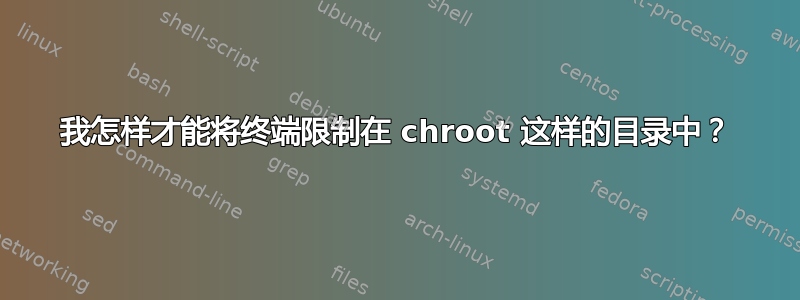
我想暂时将某个目录设置为顶级目录。假设我打开终端,/home/me/mychroot我该如何设置根目录目录是否作为该终端的顶级目录?
答案1
要更改工作目录,请尝试使用以下命令
gnome-terminal --working-directory=/path/to/dir
您可以使用命令检查更改是否已发生pwd。
或者,打开“~/.bashrc”,滚动到底部并添加更改目录命令 -
cd ~/mychroot
答案2
我的问题最接近的解决方案是普罗特但它没有按预期工作。例如当我像这样运行它时
proot -w ~/mychroot
当我改变到父目录时
cd ..
然后运行
ls
它确实改变了父目录,它必须被限制在~/mychroot目录中
无论如何,我在一个论坛上找到一个脚本,并根据我的需要对其进行了修改。原始脚本无法正常工作,/usr/sbin/chroot我用它替换了它fakechroot fakeroot chroot并添加了几行新代码。
#!/bin/bash
if [ $# -ne 1 ]; then
echo "Usage: $0 <enter_name_of_your_chroot_directory>"
else
#remove trail slash
DESTINATION_PATH=$PWD/${1%/}
mkdir -p $DESTINATION_PATH
if [ ! -d "$DESTINATION_PATH" ]; then
echo "Invalid destination path ${DESTINATION_PATH} it does not exists"
exit
fi
if [ ! -d "${DESTINATION_PATH}/dev" ]; then
echo "Create dir path ${DESTINATION_PATH}/dev"
mkdir -p ${DESTINATION_PATH}"/"dev
fi
if ! grep -qs ${DESTINATION_PATH}"/"dev /proc/mounts; then
mount --bind /dev ${DESTINATION_PATH}"/"dev
if [ $? -eq 0 ]; then
echo "Mount success ${DESTINATION_PATH}"/"dev"
else
echo "Something went wrong with the mount ${DESTINATION_PATH}"/"dev"
fi
fi
if [ ! -d "${DESTINATION_PATH}/proc" ]; then
echo "Create dir path ${DESTINATION_PATH}/proc"
mkdir -p ${DESTINATION_PATH}"/"proc
fi
if ! grep -qs ${DESTINATION_PATH}"/"proc /proc/mounts; then
mount --bind /proc ${DESTINATION_PATH}"/"proc
if [ $? -eq 0 ]; then
echo "Mount success ${DESTINATION_PATH}"/"proc"
else
echo "Something went wrong with the mount ${DESTINATION_PATH}"/"proc"
fi
fi
if [ ! -d "${DESTINATION_PATH}/sys" ]; then
echo "Create dir path ${DESTINATION_PATH}/sys"
mkdir -p ${DESTINATION_PATH}"/"sys
fi
if ! grep -qs ${DESTINATION_PATH}"/"sys /proc/mounts; then
mount --bind /sys ${DESTINATION_PATH}"/"sys
if [ $? -eq 0 ]; then
echo "Mount success ${DESTINATION_PATH}"/"sys"
else
echo "Something went wrong with the mount ${DESTINATION_PATH}"/"sys"
fi
fi
if [ ! -d "${DESTINATION_PATH}/dev/pts" ]; then
echo "Create dir path ${DESTINATION_PATH}/dev/pts"
mkdir -p ${DESTINATION_PATH}"/"dev/pts
fi
if ! grep -qs ${DESTINATION_PATH}"/"dev/pts /proc/mounts; then
mount --bind /dev/pts ${DESTINATION_PATH}"/"dev/pts
if [ $? -eq 0 ]; then
echo "Mount success ${DESTINATION_PATH}"/"dev/pts"
else
echo "Something went wrong with the mount ${DESTINATION_PATH}"/"dev/pts"
fi
fi
if [ ! -d "${DESTINATION_PATH}/etc" ]; then
echo "Create dir path ${DESTINATION_PATH}/etc"
mkdir -p ${DESTINATION_PATH}"/"etc
cp /etc/resolv.conf ${DESTINATION_PATH}"/"etc/resolv.conf
fi
for i in $( ldd /bin/bash | grep -v dynamic | cut -d " " -f 3 | sed 's/://' | sort | uniq )
do
cp --parents $i ${DESTINATION_PATH}
done
# ARCH amd64
if [ -f /lib64/ld-linux-x86-64.so.2 ]; then
cp --parents /lib64/ld-linux-x86-64.so.2 /${DESTINATION_PATH}
fi
# ARCH i386
if [ -f /lib/ld-linux.so.2 ]; then
cp --parents /lib/ld-linux.so.2 /${DESTINATION_PATH}
fi
echo "Chroot jail is ready: ${DESTINATION_PATH}"
if [ ! -d "${DESTINATION_PATH}/bin" ]; then
echo "Create dir path ${DESTINATION_PATH}/bin"
mkdir -p ${DESTINATION_PATH}"/"bin
cp /bin/{cat,echo,rm,bash,sh,ls,mkdir} ${DESTINATION_PATH}"/bin/"
fi
fakechroot fakeroot chroot ${DESTINATION_PATH}
fi


