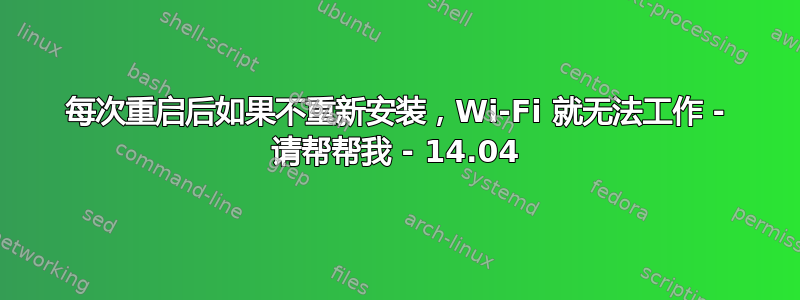
每次重启后,如果不重新安装,Wi-fi 就无法工作 - 请帮助我,我在 Dell Inspiron 15 3521 上使用 Ubuntu 14.04 和 bcmwl 驱动程序,
02:00.0 Network controller [0280]: Broadcom Corporation BCM43142 802.11b/g/n [14e4:4365] (rev 01)
blacklist.conf 包含
# This file lists those modules which we don't want to be loaded by
# alias expansion, usually so some other driver will be loaded for the
# device instead.
# evbug is a debug tool that should be loaded explicitly
blacklist evbug
# these drivers are very simple, the HID drivers are usually preferred
blacklist usbmouse
blacklist usbkbd
# replaced by e100
blacklist eepro100
# replaced by tulip
blacklist de4x5
# causes no end of confusion by creating unexpected network interfaces
blacklist eth1394
# snd_intel8x0m can interfere with snd_intel8x0, doesn't seem to support much
# hardware on its own (Ubuntu bug #2011, #6810)
blacklist snd_intel8x0m
# Conflicts with dvb driver (which is better for handling this device)
blacklist snd_aw2
# causes failure to suspend on HP compaq nc6000 (Ubuntu: #10306)
blacklist i2c_i801
# replaced by p54pci
blacklist prism54
# replaced by b43 and ssb.
blacklist bcm43xx
# most apps now use garmin usb driver directly (Ubuntu: #114565)
blacklist garmin_gps
# replaced by asus-laptop (Ubuntu: #184721)
blacklist asus_acpi
# low-quality, just noise when being used for sound playback, causes
# hangs at desktop session start (Ubuntu: #246969)
blacklist snd_pcsp
# ugly and loud noise, getting on everyone's nerves; this should be done by a
# nice pulseaudio bing (Ubuntu: #77010)
blacklist pcspkr
# EDAC driver for amd76x clashes with the agp driver preventing the aperture
# from being initialised (Ubuntu: #297750). Blacklist so that the driver
# continues to build and is installable for the few cases where its
# really needed.
blacklist amd76x_edac
答案1
首先,让我们确定正确的驱动程序 wl 没有被列入黑名单:
gksudo gedit /etc/modprobe.d/blacklist.conf
如果您没有文本编辑器 gedit,请使用 nano 或 kate 或 leafpad。如果列出了“blacklist wl”,请将其删除。仔细校对,保存并关闭文本编辑器。
接下来,让我们让 wl 在启动时自动加载:
sudo -i
echo wl >> /etc/modules
exit
重新启动并告诉我们它是否按预期工作。


