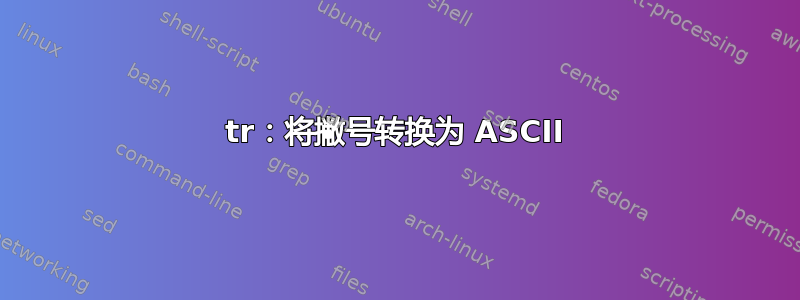
tr "`echo -e '\xE2\x80\x99'`" "`echo -e '\x27'`" < a > b
给定一个名为的 UTF-8 编码文件,a其中包含此示例:
We’re not a different species
“All alone?” Jeth mentioned.
OS X 使用 BSDtr并产生了良好的结果:
We're not a different species
“All alone?” Jeth mentioned.
Ubuntu 使用 GNUtr并产生了这个令人讨厌的结果:
We'''re not a different species
''<9C>All alone?''<9D> Jeth mentioned.
我如何在 Ubuntu 中完成这种转换?
答案1
您可以尝试其他工具,例如sed:
$ sed "s/’/'/g" <a
We're not a different species
“All alone?” Jeth mentioned.
或者,由于我们正在进行简单的翻译,因此使用y以下命令sed:
$ sed "y/’/'/" <a
We're not a different species
“All alone?” Jeth mentioned.
GNUtr不起作用大概是因为:
目前
tr仅完全支持单字节字符。最终它将支持多字节字符;当它支持多字节字符时,该-C选项将使其补充字符集,而-c将使其补充值集。这种区别仅在某些值不是字符时才重要,并且只有在使用多字节编码的区域设置中输入包含编码错误时才有可能。
并且’是多字节字符:
$ echo -n \' | wc -c
1
$ echo -n ’ | wc -c
3
答案2
如果你还想转换双引号以及其他字符,你可以使用GNUiconv:
$ iconv -f utf-8 -t ascii//translit < a
We're not a different species
"All alone?" Jeth mentioned.
后缀//TRANSLIT表示iconv对于目标编码(此处为 ASCII)以外的字符,它可以自动替换相似的字符或序列。如果没有后缀,iconv一旦发现无法翻译的字符就会放弃。
请注意,这//TRANSLIT似乎是一个 GNU 扩展:POSIXiconv不支持。
答案3
您可以使用以下解决方案之一awk:
awk '{gsub(/\xE2\x80\x99/, "\x27");print}' file # with Hex ASCII code
awk '{gsub(/’/, "\x27");print}' file
awk '{gsub(/\342\200\231/, "\47");print}' file # with Octal ASCII code
awk '{gsub(/’/, "\47");print}' file
或者
awk '{gsub(/’/, "'"'"'");print}' file
答案4
使用-s选项tr :
$ echo "We’re not a different species"|tr -s "’" "'"
We're not a different species
从man tr :
--truncate-set1
first truncate SET1 to length of SET2


