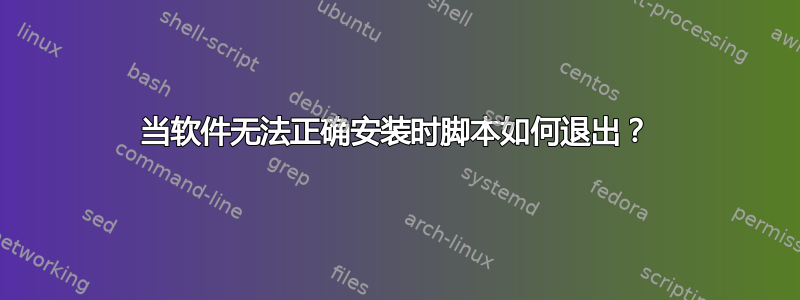
我从这个链接得到了想法(如何编写应用程序安装 shell 脚本?) 并开始编写脚本以在 ubunt 中自动安装软件。但是,如果软件无法正确安装,我希望我的脚本应该退出并提示安装不正确,或者最后给出哪些软件无法正确安装的摘要。我该如何实现这一点?
下面是我开始编写的脚本:
apt-get update
apt-get install -f
for software in vim linphone linphone-common linphone-nox git dpkg-dev
do
apt-get install $software -y
done
答案1
当安装失败时,APT 返回非零值。apt
的返回值存储在全局变量中。$?
我们可以使用该变量来检测安装失败。例如:
sudo apt-get update
for software in vim linphone linphone-common linphone-nox git dpkg-dev
do
sudo apt-get install $software -y
if [ $? -ne 0 ] #If apt returns an error, do the following...
then
echo "ERROR($?):Failed to install $software"
echo "Exiting installation..."
break
fi
done


